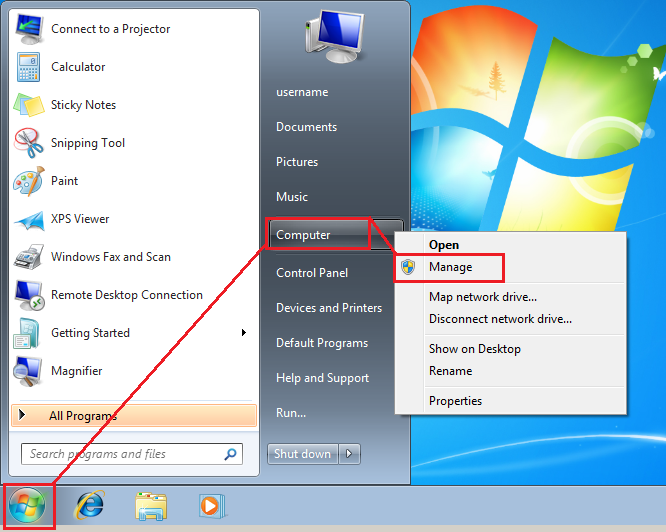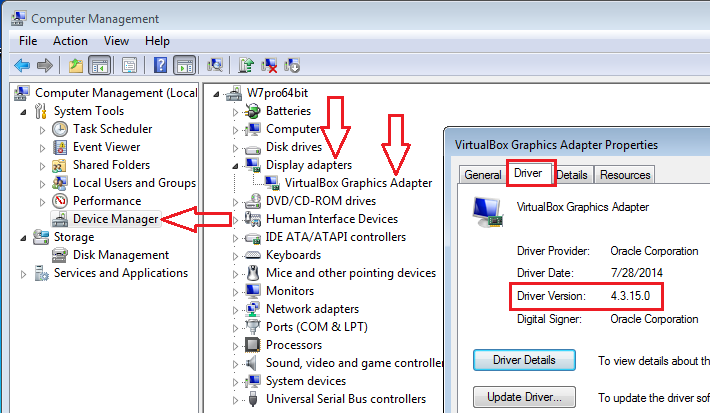New
#11
I can't until tomorrow. My brother-law is on that PC right now.
I ran the driver checker they have and it gave me link to the drivers to download the zip folder with all the drivers.
It was all the drivers. Like everything that one needs to do a clean install.


 Quote
Quote