New
#31
openGL has me stumped
-
-
New #32
-
-
New #34
-
New #35
I'm requesting more help please
Hi there. I'm requesting more help.
I don't know where to go from here.
Should I just uninstall what I did and reinstall all drivers or update them or...?
-
New #36
According to this link, PIXLR AUTODESK requires OpenGL 2.0 or higher.
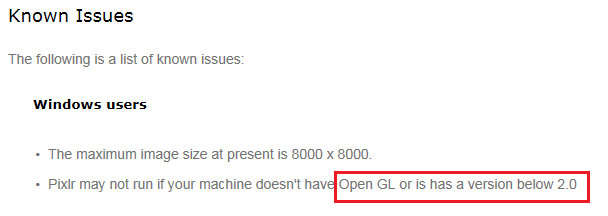
According to this PDF for the Intel G31
and this PDF for the Intel G33,
both chips only support up to OpenGL 1.4
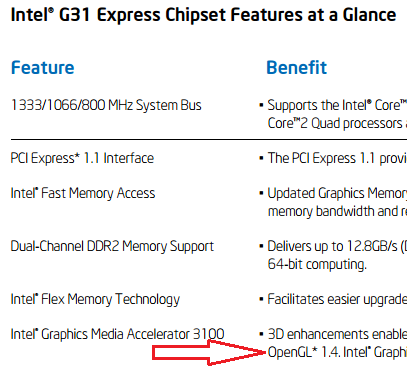

:-(Last edited by UsernameIssues; 04 Aug 2015 at 04:11.
-
New #37
Thank you UsernameIssues.
What do I do? or Does this mean I can't do anything, except tell her to buy a more modern PC.Last edited by Elljay; 08 Jun 2015 at 03:55.
-
New #38
Oh well, I tried. I am defeated on this one. My sister is buying a Mac. Solved.
-
New #39
Yes, new hardware is needed in order to run that software. I have nudged several people to convert to macs.
A mac should work well for her for many years to come. Apple's limited hardware options make for fewer problems with software - until the hardware gets old and it cannot handle OS updates - then you cannot install some new software. I ran into that twice yesterday with older Apple hardware.
-
New #40
Sounds like all the machine needed was a newer video card (AGP, PCI or PCIe) to solve that issue. As it is a laptop then you have to purchase a newer model. She will need a Mac version of all her programs too.
Related Discussions


 Quote
Quote