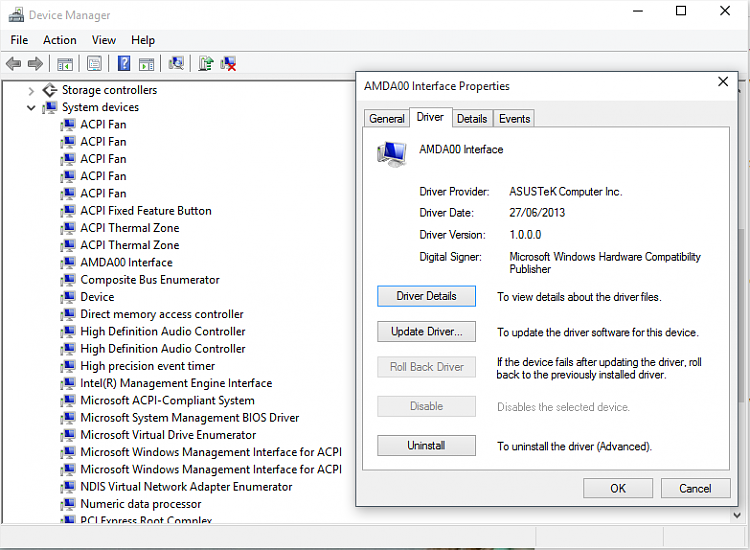New
#11
AMDA00 interface driver problem causing further problems
-
-
New #12
I just did a clean install on my Sabertooth Z87 on an Intel 530 SSD.
I checked and AMDA00 Interface was not listed, I put in the Asus driver disc to install the Intel Network drivers and bam AMDA00 Interface shows up in Device manager just like that. So it has nothing to do with any drivers, I`m not even connected to the internet and it appeared as soon as I put the Asus MB disc in.
-
New #13
I'm thinking AMDA00 Interface is installed as a prerequisite for A1 suite. Even if you don't install the suite you get the AMDA00.
-
-
-
Related Discussions


 Quote
Quote