New
#11
Hi,
Not really but it's all good to know :)
How is your mouse and keyboard connected to the machine your on or the one with the error ?
Hi,
Not really but it's all good to know :)
How is your mouse and keyboard connected to the machine your on or the one with the error ?
My adult daughter set up this entire Compaq desktop computer with Windows 7 (tower, keyboard, mouse) for me in 2011 after my other PC died. I've never had any problems with the mouse or keyboard. Before 2011 I had an HP desktop with Windows XP
Hi,
Does your mouse have a wire coming out of it as well as your keyboard,
I think I have an issue with mine too :/
Attachment 361988
Last edited by ThrashZone; 05 Oct 2016 at 22:09.
Yes. Pardon my ignorance but I thought all desktops came like that.
Hi no worries :)
Yep besides the rodent :)
They usually do come with wired mouse and keyboards :)
Now it's just a matter of what are they connected too,
Can you follow the wires and see if they are both connected directly to the back of the computer
Or are they connected to a device like a octopus and only one end is connected to the back of the computer ?
Ha here's an image of a hub,
Does this look like what your mouse and keyboard is connected too ?
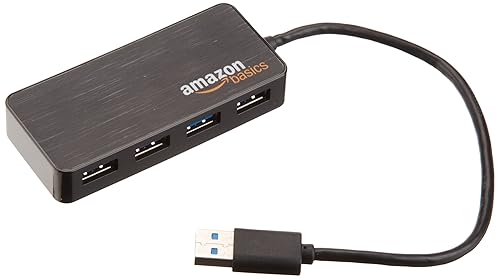
I am fairly sure my mouse and keyboard are connected directly to the back of the tower. I watched my daughter hook up this PC and she had the tower turned to plug the keyboard and mouse into the back of it. I can ask her when she gets home from school (she's a teacher) since I am physically handicapped and can't do it myself.
FYI I will be leaving at 3pm PST today, but will be back tomorrow.
Just for information.
Hook your mouse and keyboard to the black USB 2.0 port without a hub in the back of your computer.
They hook to the I/O panel of the motherboard.
Many mouse and keyboards do not like USB 3.0 ports (blue)
If it is a older motherboard it might not even have USB 3.0. Your motherboard might only have PS2.
Because it's a Compaq Presario and I don't know what motherboard you have I can't look it up. I'm thinking your daughter will know.
I will tell her what you said when she gets home. This will be my last post for the day. Thanks ThrashZone, Boozad, and Layback Bear for all your help.
OK, after I got offline on my desktop yesterday I found this while on my tablet last night: Terminal server Keyboard driver and Terminal mouse driver might not - Microsoft Community
So, I am closing this thread because I have written to Compaq to ask them when/if their drivers are going to be available on 29th July? I also plan to wait a month or two after the release date to see if there are other problems (and solutions to problems) that may come up.
Once again, thank you all for your help and advice! :)