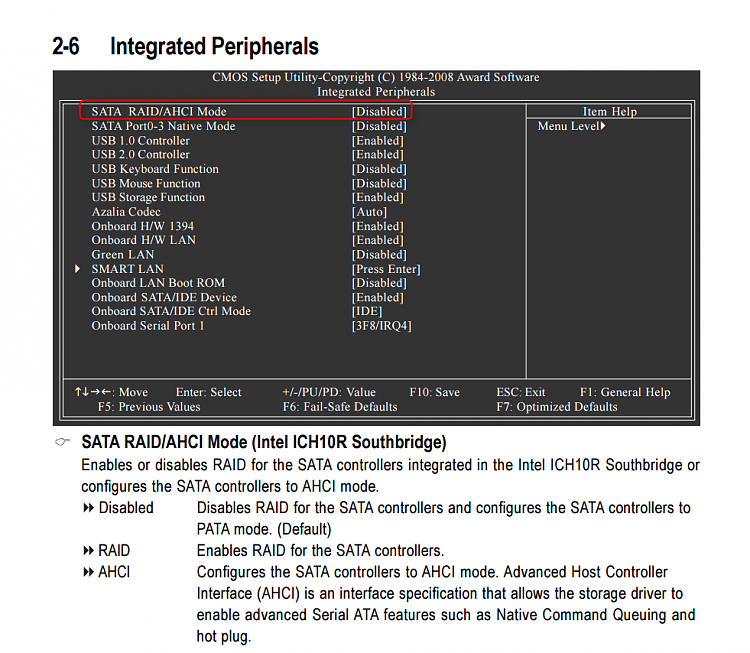It looks like you are using this one instead,
Code:
Name GIGABYTE GBB36X Controller
Manufacturer JMicron Technology Corp.
Status OK
PNP Device ID PCI\VEN_197B&DEV_2363&SUBSYS_B0001458&REV_02\4&238ED369&0&00E1
I/O Port 0x0000DF00-0x0000DF07
I/O Port 0x0000DE00-0x0000DE03
I/O Port 0x0000DD00-0x0000DD07
I/O Port 0x0000DC00-0x0000DC03
I/O Port 0x0000DB00-0x0000DB0F
Memory Address 0xFBDFE000-0xFBDFFFFF
IRQ Channel IRQ 17
Driver c:\windows\system32\drivers\jraid.sys (1.17.43.5, 95.84 KB (98,144 bytes), 9/30/2015 10:27 AM)
I also don't see any of your ports using an AHCI driver,
Code:
Name ATA Channel 0
Manufacturer (Standard IDE ATA/ATAPI controllers)
Status OK
PNP Device ID PCIIDE\IDECHANNEL\4&1A1C9FDC&0&0
Driver c:\windows\system32\drivers\atapi.sys (6.1.7600.16385, 23.56 KB (24,128 bytes), 7/14/2009 1:19 AM)
Name ATA Channel 1
Manufacturer (Standard IDE ATA/ATAPI controllers)
Status OK
PNP Device ID PCIIDE\IDECHANNEL\4&1A1C9FDC&0&1
Driver c:\windows\system32\drivers\atapi.sys (6.1.7600.16385, 23.56 KB (24,128 bytes), 7/14/2009 1:19 AM)
Name Intel(R) ICH10 Family 4 port Serial ATA Storage Controller 1 - 3A20
Manufacturer Intel
Status OK
PNP Device ID PCI\VEN_8086&DEV_3A20&SUBSYS_B0021458&REV_00\3&13C0B0C5&0&FA
I/O Port 0x0000F900-0x0000F90F
I/O Port 0x0000F800-0x0000F80F
Driver c:\windows\system32\drivers\pciide.sys (6.1.7600.16385, 12.06 KB (12,352 bytes), 7/14/2009 1:19 AM)
Name ATA Channel 0
Manufacturer (Standard IDE ATA/ATAPI controllers)
Status OK
PNP Device ID PCIIDE\IDECHANNEL\4&388620A7&0&0
I/O Port 0x000001F0-0x000001F7
I/O Port 0x000003F6-0x000003F6
IRQ Channel IRQ 14
Driver c:\windows\system32\drivers\atapi.sys (6.1.7600.16385, 23.56 KB (24,128 bytes), 7/14/2009 1:19 AM)
Name ATA Channel 1
Manufacturer (Standard IDE ATA/ATAPI controllers)
Status OK
PNP Device ID PCIIDE\IDECHANNEL\4&388620A7&0&1
I/O Port 0x00000170-0x00000177
I/O Port 0x00000376-0x00000376
IRQ Channel IRQ 15
Driver c:\windows\system32\drivers\atapi.sys (6.1.7600.16385, 23.56 KB (24,128 bytes), 7/14/2009 1:19 AM)
Name Intel(R) ICH10 Family 2 port Serial ATA Storage Controller 2 - 3A26
Manufacturer Intel
Status OK
PNP Device ID PCI\VEN_8086&DEV_3A26&SUBSYS_B0021458&REV_00\3&13C0B0C5&0&FD
I/O Port 0x0000F600-0x0000F607
I/O Port 0x0000F500-0x0000F503
I/O Port 0x0000F400-0x0000F407
I/O Port 0x0000F300-0x0000F303
I/O Port 0x0000F200-0x0000F20F
I/O Port 0x0000F100-0x0000F10F
IRQ Channel IRQ 19
Driver c:\windows\system32\drivers\pciide.sys (6.1.7600.16385, 12.06 KB (12,352 bytes), 7/14/2009 1:19 AM)
I think pbcopter was on the right track.
In the BIOS look for this setting,
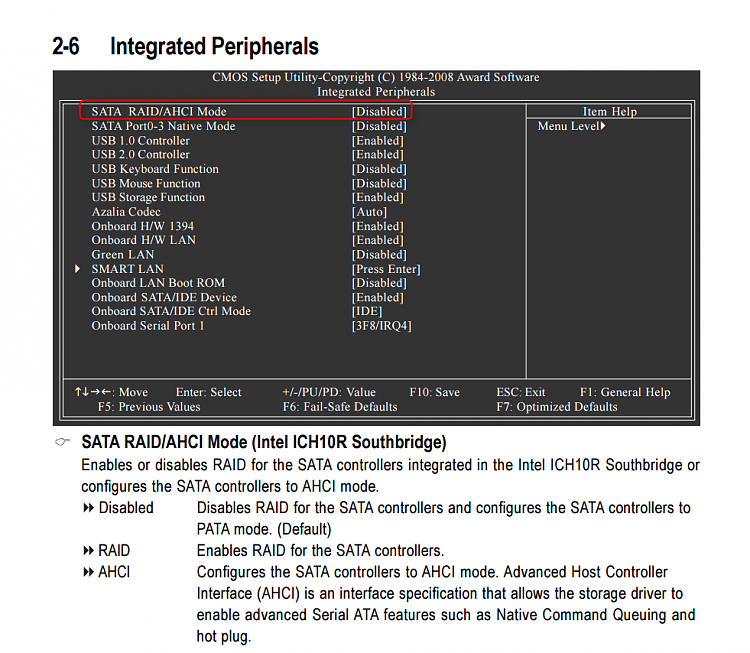
Does yours say RAID?
Here's your manual too,
Attachment 372641
That pic is from page 51.


 Quote
Quote