New
#11
How do I update this driver.
-
-
New #12
Okay yep you are missing graphic's properties and graphic's options
Very weird indeed :/
Well at least we now know what options you're missing
Now to reiterate or confirm you went to the computer manufactures website and searched for with your snid for this machine and got all of the drivers for it
Once on the manufactures website and the drivers list for this machine take screen shots of what it says it provides
they should download in a zip folder
You must right click the zip folder and extract all
Run the application setup file in each zip folder you download.
-
New #13
-
-
New #15
-
New #16
Extract all and show us what is listed inside the folder with another screen shot.
I've seen some with a couple setup application files in it.
We are still talking about a laptop ?
-
New #17
You mean this ? Just click on the icon down in the tray. If it`s not there, then Mike is correct and the graphics driver is not fully installed, run windows update or update through Device manager, how do you know your graphics is even on the chip ? We can`t tell from your fully extensive and well laid out specs
-
New #18
I have 4th Gen Intel Processer and I have used the latest driver version from intel website.
https://downloadcenter.intel.com/dow...15-36-28-4332-
Related Discussions

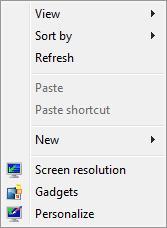

 Quote
Quote