New
#1
Pc freezes randomly unknow device drivers detected.
Hello i have a serious problem. Not so long ago my pc started freezing randomly i doesnt have a pattern or when i do something its completly random. When its frozen and i need to manually restart my pc. It is loading in the windows startup screen and then freezes their tho then i restart it again and its ask safe mode safe mode with network and so on and i click on last know good startup options. Then it starts normally. I maybe think its coming from an unknow driver. I tried almost everything and i cant seem to fix it.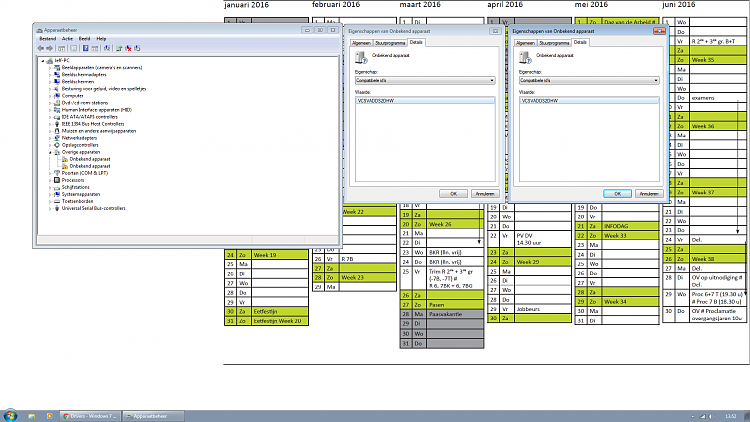


Last edited by Jeff Wellekens; 11 Nov 2019 at 12:33.


 Quote
Quote but thanks for the help anyway .
but thanks for the help anyway .