New
#1
Help Identify Unidentified Device
Hi SF people could you please advise me.
Wifes Pc, Intel M/B DX58SO2, Win 7 sp1 Ult X64.
Zone Alarm Security Suite had expired on 2 of the house Pc's and wanted to put all Pc's over toKaspersky Internet security.
Uninstalled ZA via Uninstaller in safe mode.
Downloaded KIS 2016 and it would not complete the install.
Short story, after a day and a half success after removing Malwarebytes Premium.
Reinstalled MBam with no problems.
However I have a device driver install problem now on boot that does not install, however nothing shows in Device Manager.
I need a hint of what the driver is for so I can fix theissue.
SFC found nothing.
Thank You
Wayne
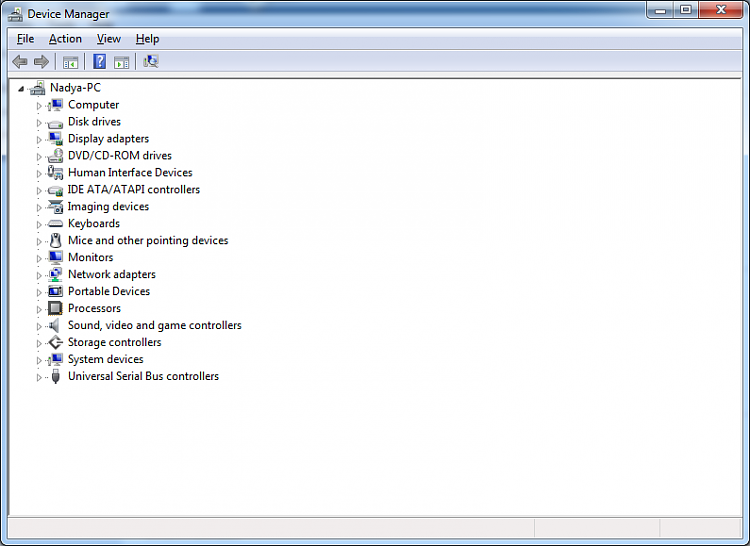

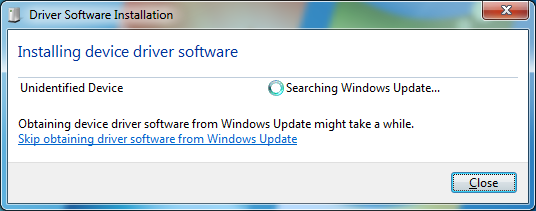
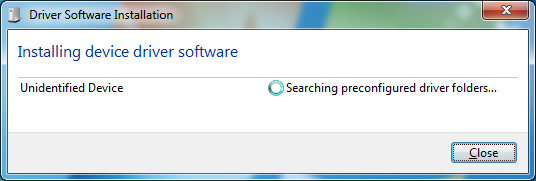
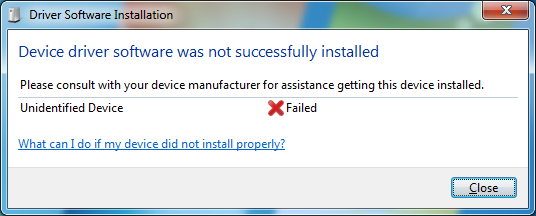

 Quote
Quote