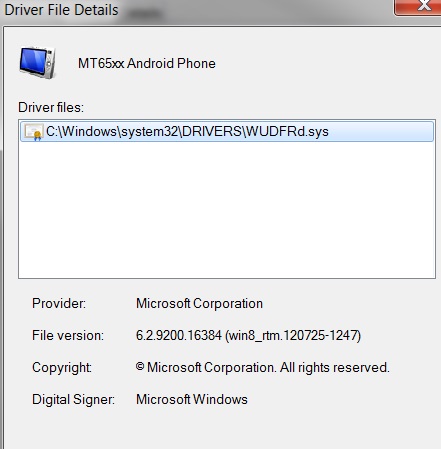New
#1
BLU Android phone: Driver fails install as media device
Hi all. This is my very first smartphone, but I'm pretty well versed with computers (not an expert).
(edit) The phone is a BLU Studio C 5+5 with a Mediatek MT6582 CPU I have also updated my PC specs in my profile.
First off, I'm pretty sure when I first hooked it up it was fine, because I managed to get some mp3's moved to it, but now it will only connect in camera mode. So, I can transfer pictures, but that's it.
The problem seemed to begin after Windows Update alerted me to an MTP driver update, which I attempted to install, but it failed every time. I tried a clean boot and install but it still failed. After that, I can only connect in camera mode.
I have contacted BLU about drivers and they said they don't provide them, and to contact OS support.
I have attempted to contact Mediatek but got no response.
I am including several pics of of errors and info. Take note of the two different messages in the same window that I got at two different times.
Things I have tried:
* Uninstall followed by clean boot install
* Uninstalling some (not all) other USB listings in device manager. Not all at once, as some lock up my USB keyboard and mouse.
* Different USB ports
* Unplugging USB harddrive
One last thing: Windows update seems to have an issue with 'disappearing' updates after multiple failed attempted installs. It has done this with the MTP driver and now my Intel graphics driver, which was also failing to install.
Any help is greatly appreciated! :) (It only let me upload 5 pics...I'll do the rest in the next post)



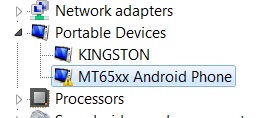

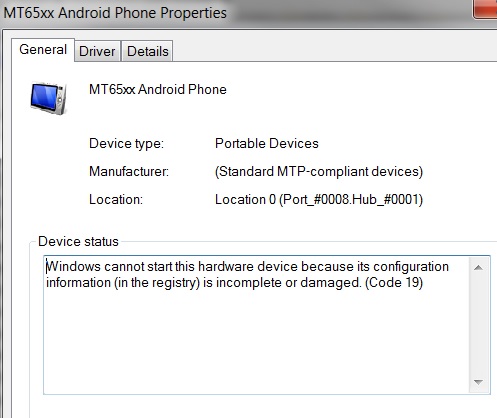

 Quote
Quote