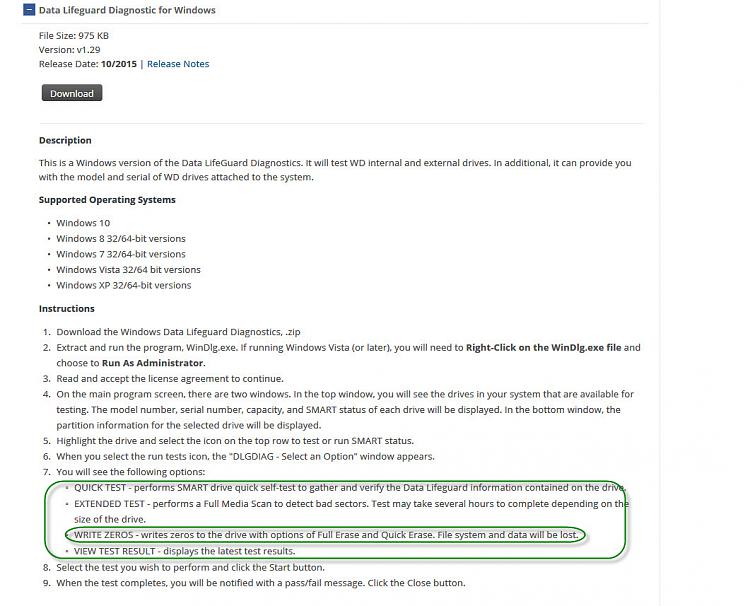New
#1
WD external drive connecter fell off, connecting It via sata
Hello, My WS external hard drive mini usb connector fell off.
Iv'e tried to weld It back to the usb adaptar on the external hard drive, but without succssess.
thus Iv'e totly dissconnected the usb adaptar from the hard drive and tried to connect It directly to the pcs motherboard via a SATA connection.
The Drive shows up on my computer as D: and seems to be empty...
From what Iv'e read from the web, WD drives could It be the encrypted, In that case how do I deal with It?
If you know somthing that might help, It'll be great.
Please help the info on this drive Is very important


 Quote
Quote