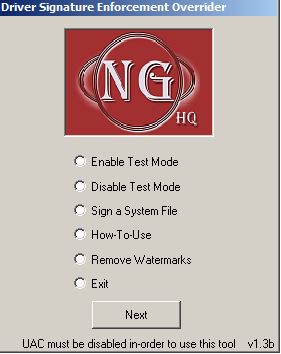New
#1
disable the driver signature enforcement
so, now i have to pres f8 like ato load my realtek drivers. bcdedit /set TESTSIGNING OFF puts me in test mode but the realtek drivers still dont work. red x so how do i disable this * pc is offline i dont care.
maybe this _ NGOHQ.com
problem
no audio device installed. on 5gb RT 7 Lite os. help me diagnose


 Quote
Quote