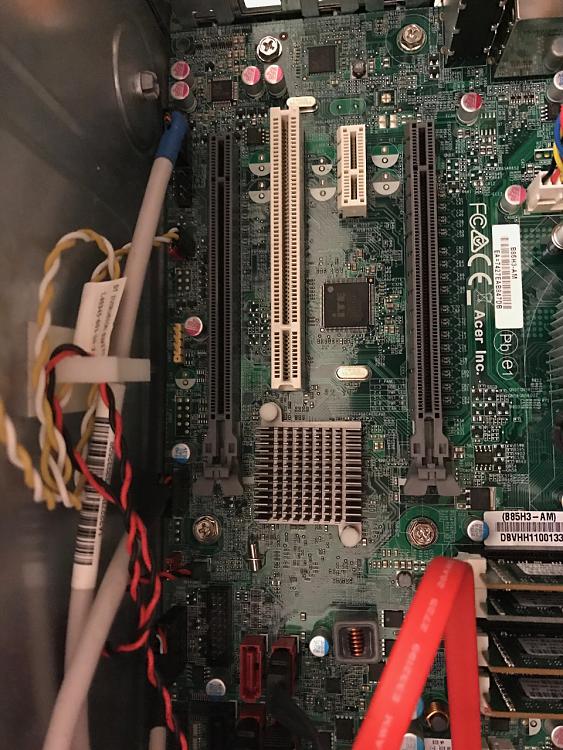New
#1
Can't identity fax-modem to get its driver
Hi,
I've got a Windows 7 Pro 64-bit, Acer Veriton M4630G-i7477X.
These are the available slots:
Attachment 395586
I've got a PCI fax-modem for which I can't find a driver.
I pulled it out of an old pc but no driver disk or documentation.
I've tried using windows to find a driver; it can't.
These are the hardware and compatible ID's from the details
in Device manager:
HARDWARE ID's:
PCI\VEN_10B9&DEV_545A&SUBSYS_545A201F&REV_00
PCI\VEN_10B9&DEV_545A&SUBSYS_545A201F
PCI\VEN_10B9&DEV_545A&CC_070300
PCI\VEN_10B9&DEV_545A&CC_0703
COMPATIBLE ID's:
PCI\VEN_10B9&DEV_545A&REV_00
PCI\VEN_10B9&DEV_545A
PCI\VEN_10B9&CC_070300
PCI\VEN_10B9&CC_0703
PCI\VEN_10B9
PCI\CC_070300
PCI\CC_0703
I tried searching online using the hardware ID's and I found
something, but its very old (2005) and its 32-bit. I did
download and attempt to install (it was and .inf file) but
windows barked saying it couldn't install it, so I'm guessing
it just wasn't compatible.
I tried using a driver update utility DevID.info – free driver search and update utility :
no luck. It didn't even see the modem in the list of drivers
it did find that were outdated and that it updated.
Also tried DriverIdentifier - The most simple & easy driver updating tool. to see if it could
identify the modem and get me a driver: nope.
Here's pics of the modem:
Attachment 395587
Attachment 395588
Attachment 395589
Attachment 395590
Anybody have any thoughts on how I get this modem
recognized and made useable in my pc?
Any advice is mucho appreciado!
:)


 Quote
Quote