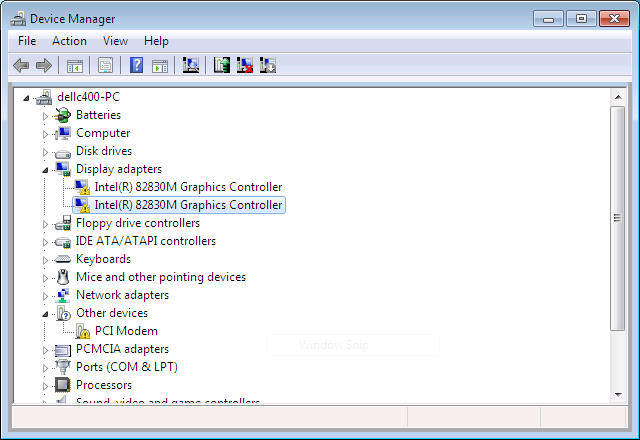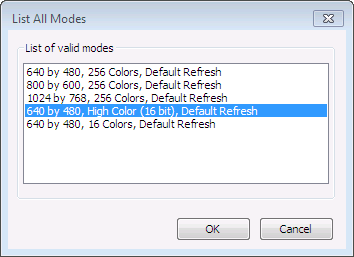New
#11
didn't work for me either
Hi
The drivers installs correctly, but after reboot, Windows automatically starts installing the driver again. This loop continues and the resolution stays at 640x480.
I'm running Win 7 Beta Build 7000 though.
Can you please post step by step instructions.
Thanks
--Ashish


 Quote
Quote