New
#1
Reinstalled Windows 7-->No sound-->BSOD after audio driver install
So i am having a similar problem as that one Reinstalled Windows 7 > No sound > BSOD after audio driver install. In this post someone said to go to BIOS and check audio settings, i did went to my BIOS and i had my audio disabled so i enabled it, but it still doesn't work. I've just reinstalled Windows 7 Ultimate 64 bit and was trying to install drivers from the motherboard manufacturer website. I have no sound and when I try to install the latest Realtek drivers, I did get a BSOD right after. Yes, i said DID because i found a Microsoft update specific for it and now i just get error in windows. From what i understand the driver from NVIDIA is no for sound, but video and even if it is for sound i remember having both Realtek and NVIDIA last time when my windows 7 worked.
So i have a driver installed for my graphic card and when i installed audio driver it does not show up there, but i don't know if it supposed to. So i found out that is have to go to
Add legacy hardware--> Advanced-->Sound-->Realtek, and than go through the procedure. Before i installed the Microsoft update i would get a BSOD here, now i get this
So i restart my PC just to see if anything changes, but no
Now when i go to my software that detects my drivers and do i need to update them it says YES for the audio Realtek, but when i do it i get BSOD. Now something that i think is important to note, when i installed the drivers in safe mode they did work and by "work" i mean i can see all the staff that should be in that section for audio in device manager, i don't know if it actually works because i don't know how to enable sound in safe mode and i also think that i would have to set up my headphones.
P.S.
On the other post, the one that i put the link to at the begging, i also post this message, but i didn't realized that is was marked as resolved.

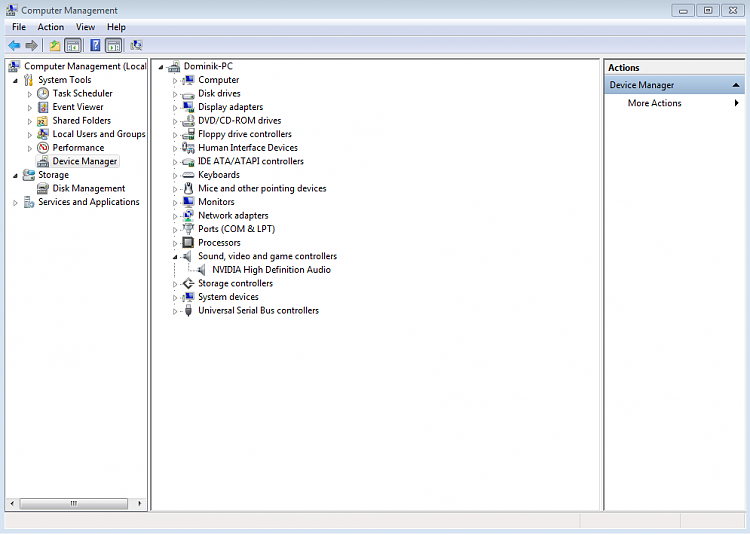
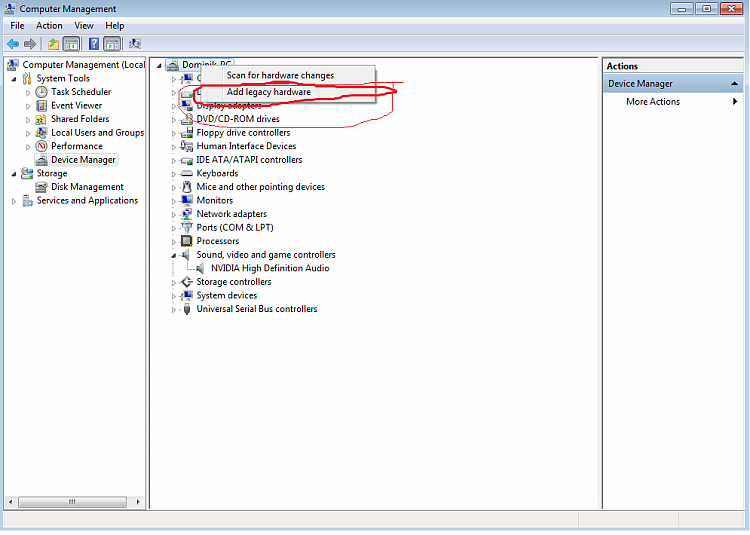

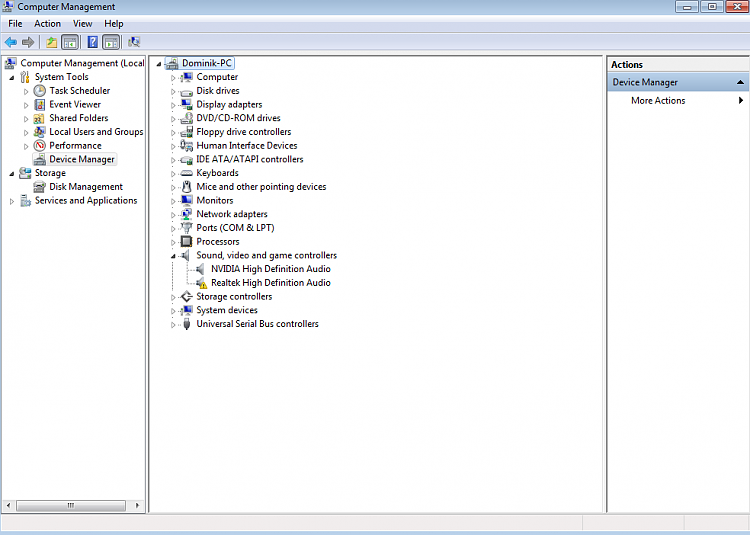

 Quote
Quote warning indicates your Realtek Audio Drive is corrupt.
warning indicates your Realtek Audio Drive is corrupt.

 Corrected it again and tested, it worked. Maybe having a bad hair day today! LOL Anyway, yes, that is correct. If you already tried that and it didn't work, BSOD, then I don't see a need to try it again, most likely same result.
Corrected it again and tested, it worked. Maybe having a bad hair day today! LOL Anyway, yes, that is correct. If you already tried that and it didn't work, BSOD, then I don't see a need to try it again, most likely same result. above, in the popup, delete what's there or you'll have a double http entry and it won't work, copy and paste the address in the url (top of your browser where the https:// bla bla bla is for the page, etc, you want the link to. Piece of cake. If you want to create a link to a download so that it pops up, you right-click the download info, i.e. button or whatever you would normally left click to start the download and select copy link location (that copies the url to your clipboard. The rest is the same as the above instructions. Piece of Cake as well.
above, in the popup, delete what's there or you'll have a double http entry and it won't work, copy and paste the address in the url (top of your browser where the https:// bla bla bla is for the page, etc, you want the link to. Piece of cake. If you want to create a link to a download so that it pops up, you right-click the download info, i.e. button or whatever you would normally left click to start the download and select copy link location (that copies the url to your clipboard. The rest is the same as the above instructions. Piece of Cake as well. type CMD, right-click on it (cmd.exe) choose run as administrator (has to be such to have permission.) at the > with your mouse, copy and paste
type CMD, right-click on it (cmd.exe) choose run as administrator (has to be such to have permission.) at the > with your mouse, copy and paste