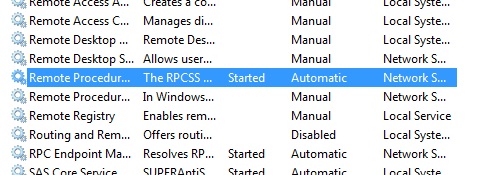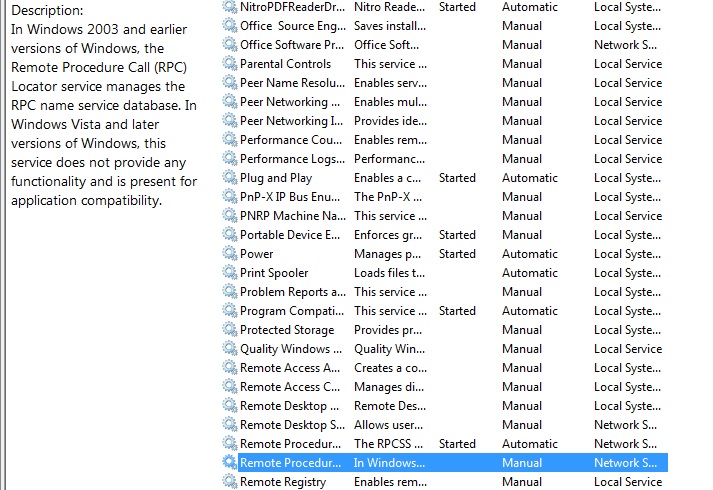New
#1
Can't Re-start Print Spooler Service - Error 1068
I had a problem with my Primo PDF creator. When I clicked 'Print' (Primo PDF acts as a printer driver) to convert something into a PDF, nothing was happening. I have tried restores, uninstalling and re-installing the Primo program - nothing worked.
Then a member on here suggested trying an alternative PDF creator (Cute). I did - it wouldn't install - but it gave me the reason which is obviously been causing the problem all along.
Cute's installer had a pop up saying - "Please start the print spooler service". So, I followed CONTROL PANEL> ADMINASTRATIVE TOOLS> SERVICES, and tried to restart Print Spooler.
It wouldn't start, and came up with error message "1068 - The Dependency Service Or Group Failed To Start". I would be really grateful if someone could tell me how to fix this problem. Many thanks.


 Quote
Quote