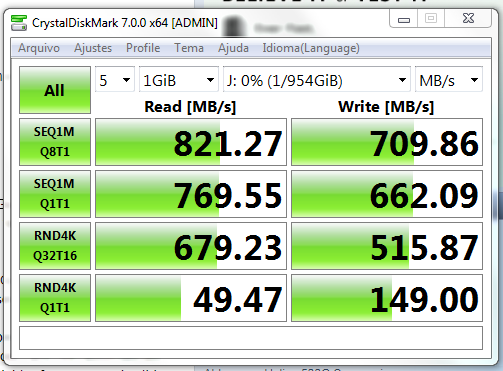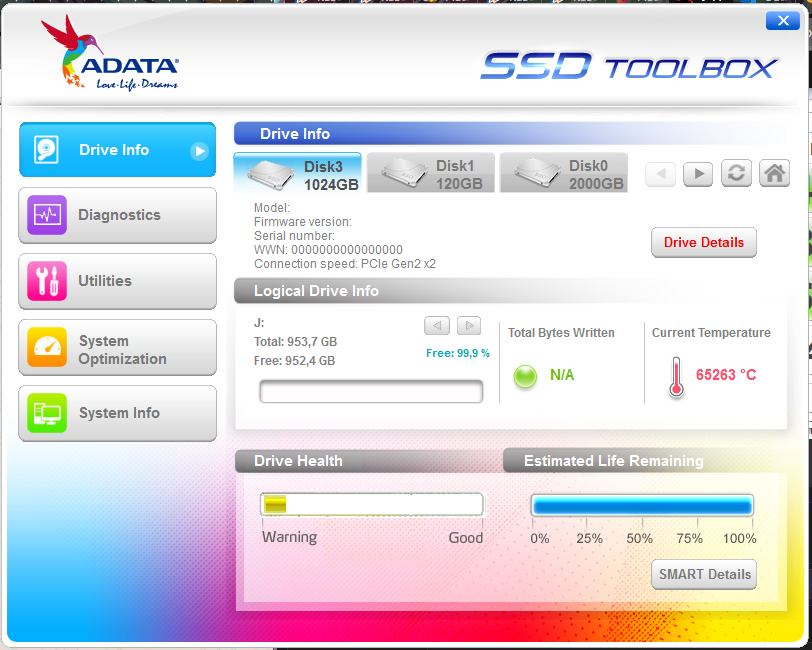New
#81
Thank you! After weeks of agony with supports from Gigabyte, Microsoft, Sandisk, and Western Digital (now owned by Sandisk) I'm finally able to detect and initialize the PCIe NVMe with the hotfix!
"PCI Device" Error PCI/VEN_15B7&DEV_5009
MB: Gigabyte 990FXA-UD3 Rev3.0 (since 2012)
OS: Windows 7 Pro x64
GFX: 7870 XT 2GB
NVMe: SN550 (Data, Cache/Scratch/Proj) Not used for OS
Even though there's a PCIe 2.0 limitation of the board would hinder the potential of the drive I wanted to use this now and put forth into a newer build at a later time.
Keep this going as there are many still out there running Win7 and needing NVMe support through PCIe


 Quote
Quote