New
#41
Hi Vineet Garg,
I extracted everything from the Wireless Killer 1550 and finally inside there are the Drivers for Windows 7 64bit.
I attached the picture.
Insidede the folder there are some subfolder with also a lot of .bin files (was too long to share to you each of the contents inside of the last folders, anyhow if you try to extract it you will see) as well and the unique Metodh that is working it's only the command Setup.exe -a -p C:\NEW !!!! All the rest - WinRAR, 7ZIP, Universal Extractor, from temporary folder and the CMD ....-extract C:\NEW.. all of them cannot catch any files from . Only 7Zip get some .icons file and few uknow files; anyhow seems I got everything from the command Setup.exe -a -p C:\NEW
Cris


 Quote
Quote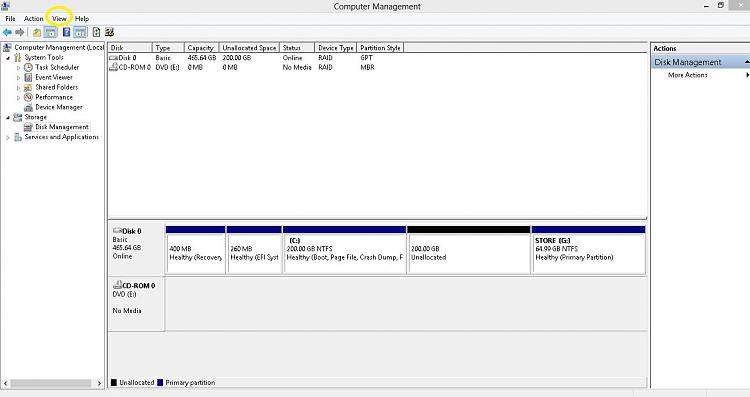
 .
.