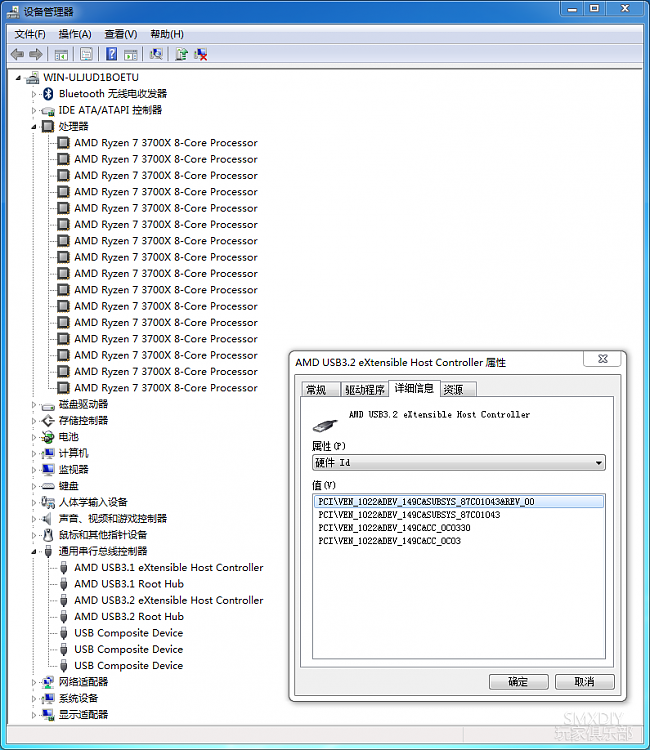UPDATE
The AMD Subreddit page i linked above titled:
I 'fixed' Windows 7 USB support for Matisse / Ryzen 3000 on X370 / X470 (and others too). Here's how to do it
Got deleted by the MODs!!!!! & now shows this:
Removed, sorry. Take it up with the mods ¯\_(ツ)_/¯
but don't worry HERE IT IS 
Posted by u/Boxman90
3 days ago
I 'fixed' Windows 7 USB support for Matisse / Ryzen 3000 on X370 / X470 (and others too). Here's how to do it:
. Here's how to do it_ _ Amd_files/renderTimingPixel.png)
News
My Ryzen 9 3900X works fine on Windows 7, however I seemed to have lost all my USB ports on the back of my motherboard since the on-die Matisse USB 3.0 controller is not supported on Windows 7 and has no drivers from AMD.
However, with a bit of hacky-whacky, I managed to get it working by tricking Windows 7 into using the Ryzen 1000/2000 driver anyway. I figured AMD wouldn't have changed the on-die USB controller significantly. It should work on all pre-x570 motherboards, since the controller is standalone and on-die. I'll tell you how to do it, however;
DISCLAIMER: This workaround is at your own risk. I have not extensively tested it except for that it now works and I'm typing this post in Windows 7 on the Matisse USB 3.0 Controller.
Now, without further ado:
Foolproof Matisse Windows 7 USB tutorial:
- Plug keyboard/mouse in front-usb so you can navigate Windows 7
- Download the latest AMD Chipset Windows 7 drivers from AMD: www.amd.com/en/support/chipsets/amd-socket-am4/x370
- Start the installation such that the installer extracts its contents into C:\AMD. You don't need to finish the installation, but it can't do harm either.
- Browse to C:\AMD\Chipset_Driver_Installer\AMD_Chipset_Drivers\MSIFiles\program files\AMD\Chipset_IODrivers\USBController Driver\Win7\x64 and open 'amdxhc.inf' in notepad.
- We're going to trick Windows into installing drivers for Ryzen 1- and 2000 for the 3000 series. Find this block:
[AMD.NTamd64]
%AMDXHCI.DeviceDesc% = AMDXHCI, PCI\VEN_1022&DEV_145C
%AMDXHCI.DeviceDesc% = AMDXHCI, PCI\VEN_1022&DEV_15E0
%AMDXHCI.DeviceDesc% = AMDXHCI, PCI\VEN_1022&DEV_15E1
%AMDXHCI.DeviceDesc% = AMDXHCI, PCI\VEN_1022&DEV_145F
- Change DEV_145C to DEV_149C, resulting in
[AMD.NTamd64]
%AMDXHCI.DeviceDesc% = AMDXHCI, PCI\VEN_1022&DEV_149C
%AMDXHCI.DeviceDesc% = AMDXHCI, PCI\VEN_1022&DEV_15E0
%AMDXHCI.DeviceDesc% = AMDXHCI, PCI\VEN_1022&DEV_15E1
%AMDXHCI.DeviceDesc% = AMDXHCI, PCI\VEN_1022&DEV_145F
- Go to device manager, right click the unrecognized USB controller "Universal Serial Bus (USB) Controller" and choose "Update driver software"
- Choose "Browse my computer for driver software"
- Click "Browse" and direct it to C:\AMD, and make sure to check the checkbox "Include subfolders". It should now search for your modified .inf file. Alternatively, you can direct it all the way to C:\AMD\Chipset_Driver_Installer\AMD_Chipset_Drivers\MSIFiles\program files\AMD\Chipset_IODrivers\USBController Driver\Win7\x64
- You will be prompted to install the driver software. Choose "Install anyway"
You're done. USB works.
30 CommentsShare
SaveHideReport
84% Upvoted
VIEW ENTIRE DISCUSSION (30 COMMENTS)
doesn't those Mods know?! what goes on the internet, NEVER DIES!!!
HAHAHAA 


 Quote
Quote