New
#21
Toshiba Satellite C 850 - 1kn keyboard driver needed please
-
-
New #22
hi There
Many thanks for that.
Sadly it is Russian.
So Installed Winzip
After I unzipped it I arrived at "Elan" further on I arrive at "Forced"
Then NTx86 (I went for that because I am running 32bit)
Then 15.6.0.3
Then the following [please see screenshot]
Is it me am I doing something wrong.
Is it possible I could get a link to click on please
-
New #23
What is Russian?Sadly it is Russian.
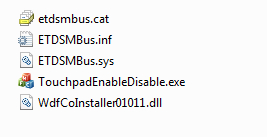
Use device manager to browse to the extracted drivers folder.
1. Right click the Device and Select "Update driver software"
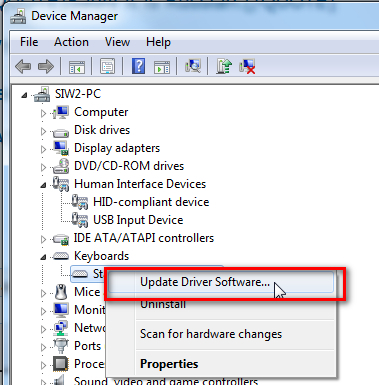
2. Select "Browse my computer for driver software"
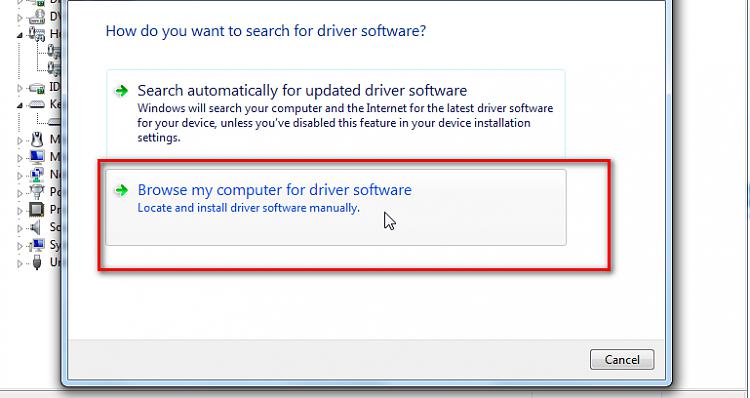
3. Click the Browse button and browse to the folder containing the extracted drivers

4. Click "Next"
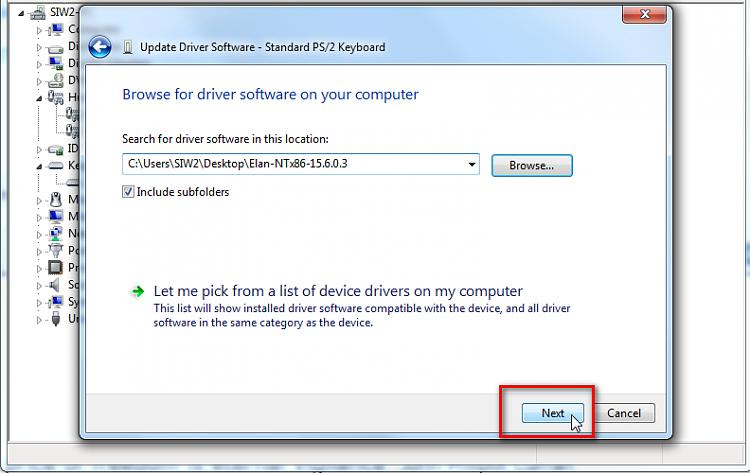
Last edited by SIW2; 17 Nov 2019 at 16:27.
-
New #24
Hi there
Many thanks for the reply.
Apologies for the "Russian" that changed once I had installed WinZip.
Sorry once again.
Right onwards and sideways.
As you will see by the attachment I have used your very useful advice to the letter and the end result is seen in the "qwe12sdzxc" notepad
That was the first try.
So I uninstalled the keyboard, it would not let me progress any further till I rebooted, which is what I did.
And before I could do anything I had to reboot yet again.
So after the laptop had settled down I then tried your advice again, "same result"
In the notepad you will see the characters that I can type including spacebar the rest are missing.
What really puzzles me is that this is a new motherboard & processor I installed a few weeks ago and when I inputted the "product key" some of these characters were used.
The Windows 7 Professional 32 bit Product key I am looking at is "T" "B" "7" they are missing keys.
There is nothing wrong with the machine if I use a USB keyboard everything works except two USB ports on the right hand side and the customer was just happy to get it back.
Somebody else looked at it and they couldn't even get it to work at all.




Tony
-
New #25
I have briefly reviewed this thread . . .
Request: Searching for a Toshiba Satellite C 850 - 1kn keyboard driver.
Advice given:
[1] Uninstall the keyboard driver from device manager and restart the laptop [automatically gets re-installed].
[2] Re-seating the ribbon cable on the motherboard.
[3] Run MS_Info32_Find_Problem_Devices.bat [one PCI issue found].
What you have done:
[1] Installed NEW motherboard, NEW processor, NEW keyboard and then installed a NEW OS.
[2] Tested with an external USB keyboard which works fine.
[3] PCI error found so downloaded and installed drivers.
I am really starting to think that the NEW keyboard is the problem. Either the keyboard is faulty or the ribbon needs re-seating replacing [cheap option] on the MB.
If you had this work done at a shop, I would definately take it back to them!
I hope this helps!
-
New #26
-
-
New #28

So pleased that you like my "computer guy" BUT that's not me I use a BIG hammer and I don't have brown hair.
Anyway onwards and sideways
Please see my latest offering.
That believe or not is the "old keyboard" but notice the "f" AND the "4" where they should not be.
Also on the bottom line of keys missing "x" "c" "v" "n" "m"
-
-
New #30
Thanks to everybody who contributed to my thread, now looking for my BIG hammer.
This problem now solved "well sort of".
I have sent the keyboard back.
Looks like I may have ruined the clam shell with taking the keyboard in and out all the time.
The laptop was fine when it left afterwards, just so puzzled as to how it came back with the fault.

Related Discussions


 Quote
Quote