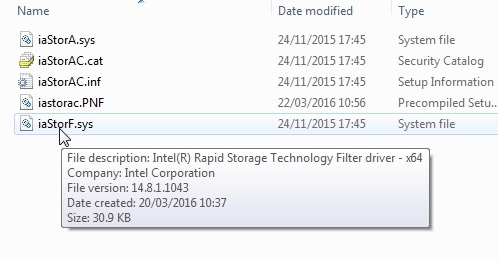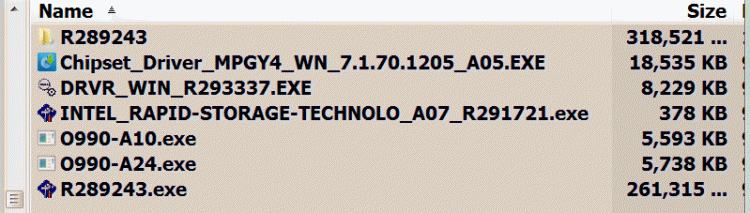New
#1
Dell Optiplex 755 Signed SATA HD Driver
In trying to do a clean reinstall of Win 7 Pro on an old Dell Optiplex 755, now equipped with a brand new 1 TB Western Digital SATA HD following the original SATA HD's failure, using the same media that was used for the original installation, the installation stalls and calls for a signed HD driver. Dell's R123415 driver downloaded from Dell Support, believed to be appropriate, doesn't work as it is apparently unsigned. The PC has Dell's A22 BIOS (the last one published) installed.
How do I get around this problem? Keep things simple as I am now in my mid 80s and neither as up to date or as fast as I used to be. Thanks, in advance, for advice, guidance, ideas, and/or instructions on how to proceed.


 Quote
Quote