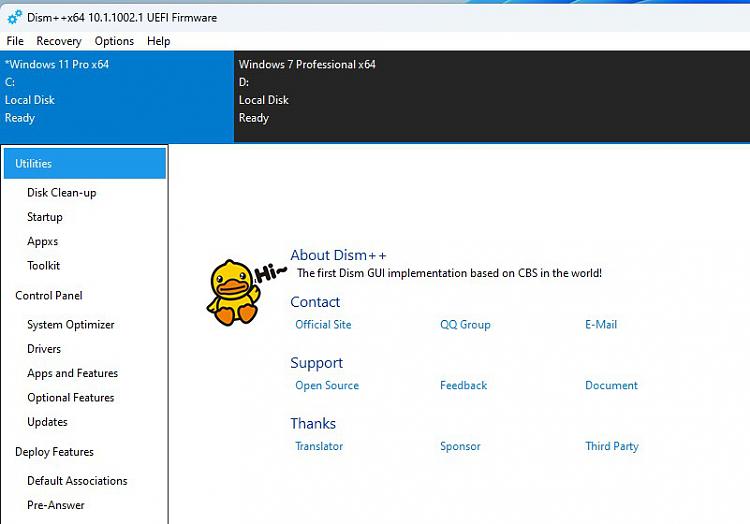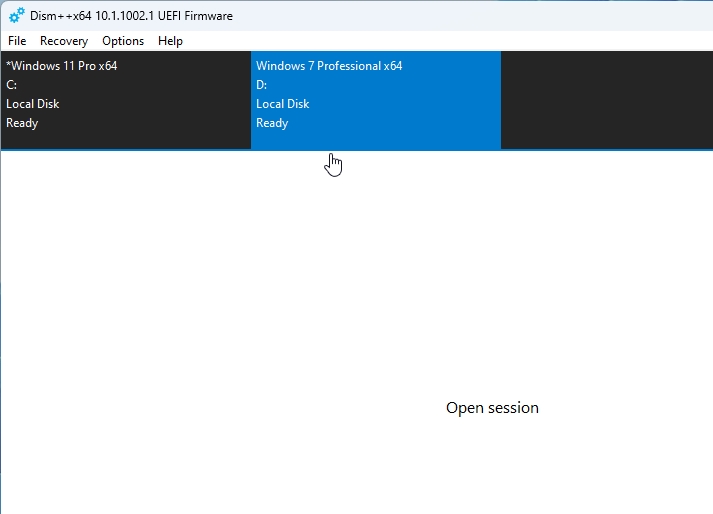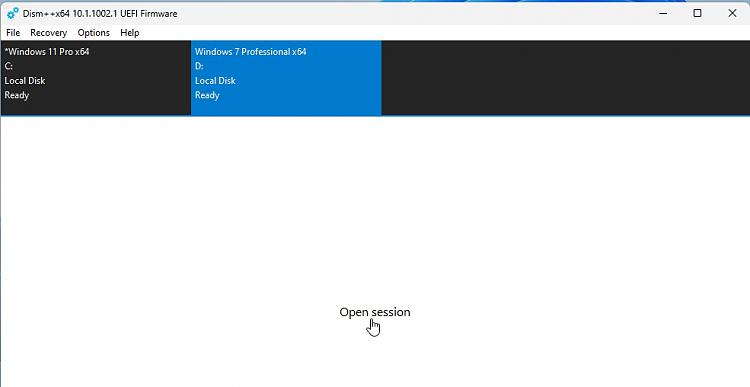New
#1
Add USB 3.0 support to existing Win 7 install.
I recently finished a brand new build using an i7 13700k on an asrock z690 pg riptide. After installing Windows 10, I brought over my Win 7 ssd. At the login screen, I have no keyboard/mouse function. When I'm booted into the Windows 10 drive, I can manipulate/move files etc on the Win 7 drive no problem.
Is there a way I can add USB 3.0 support to the Win 7 drive without having to reinstall Win 7?
Thanks.


 Quote
Quote