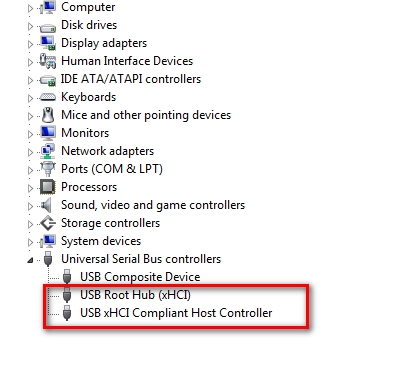New
#1
Unable to install USB Controller, SM and PCI drivers
Last edited by Mike Lynch; 17 Oct 2023 at 11:04.
Last edited by Mike Lynch; 17 Oct 2023 at 11:04.
Yes!
How can I get the Drivers that are missing?
Mike
Without knowing the description of the motherboard in that computer, you're leaving us in the dark.
I'm guessing you haven't installed the current chipset driver for it.
This is from Speccy. Why it isn't formatted per the Speccy Display I haven't any idea.
Motherboard Manufacturer Hewlett-Packard Model 3398 (Intel Core i7-3770 CPU @ 3.40GHz) Chipset Vendor Intel Chipset Model Ivy Bridge Chipset Revision 09 Southbridge Vendor Intel Southbridge Model Q77 Southbridge Revision 04 System Temperature 28 °C BIOS Brand Hewlett-Packard Version K01 v03.08 Date 4/10/2019 PCI Data Slot PCI-E Gen 2 x16 Slot Type PCI-E Gen 2 x16 Slot Usage Available Data lanes x16 Slot Designation MXM Slot Characteristics 3.3V, PME Slot Number 0 Slot PCI-E Slot Type PCI-E Slot Usage Available Data lanes x1 Slot Designation X1PCIEXP1 Characteristics 3.3V, PME Slot Number 1
You appear to have a 3rd generation HP Compaq 8300 Elite ultra slim desktop.
It appears to have an Intel Q77 chipset.
These chipset drivers should work for it for Windows 7 64-bit.
Driver - HP Compaq Elite 8300 Ultra-slim PC | HP(R) Customer Support
Driver - HP Compaq Elite 8300 Ultra-slim PC | HP(R) Customer Support
Install the chipset driver, then reboot, then install the USB3 driver, then reboot again.
Intel chipset inf files are not drivers. They just put descriptions in device manager to make it look pretty.
hp8300.zip
expand where it says usb and see if it is showing this: