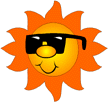New
#1
7077 causes HD LED "tick" if TSSTcorp burner enabled
On Windows 7 32 bit build 7077 the HD LED "ticks" once per second. I googled and found related issues with CDROM drives and AutoPlay. The fix for XP was to set AutoPlay to 0 in the registry for the CDROM device.
I have AutoPlay set to 0 running Windows 7. If I disable the CDROM device in Windows 7 the once per second "tick" of the LED goes away. If I enable the CDROM device it comes back.
If I boot to XP Pro SP2 there's no ticking. I suspect a Windows 7 driver issue. Anyone hear of this and a solution?
edit: when I say "solution" I mean other than pull the wire to the LED, put black electrical tape over the LED etc.. I mean a real solution.



 Quote
Quote