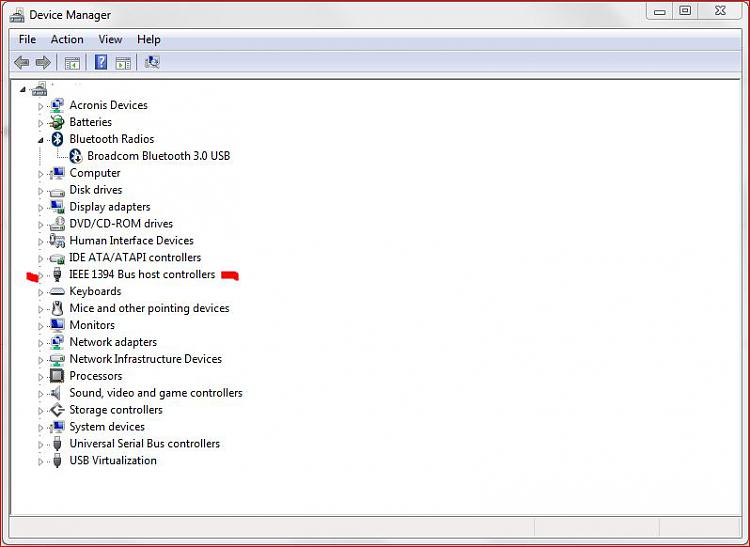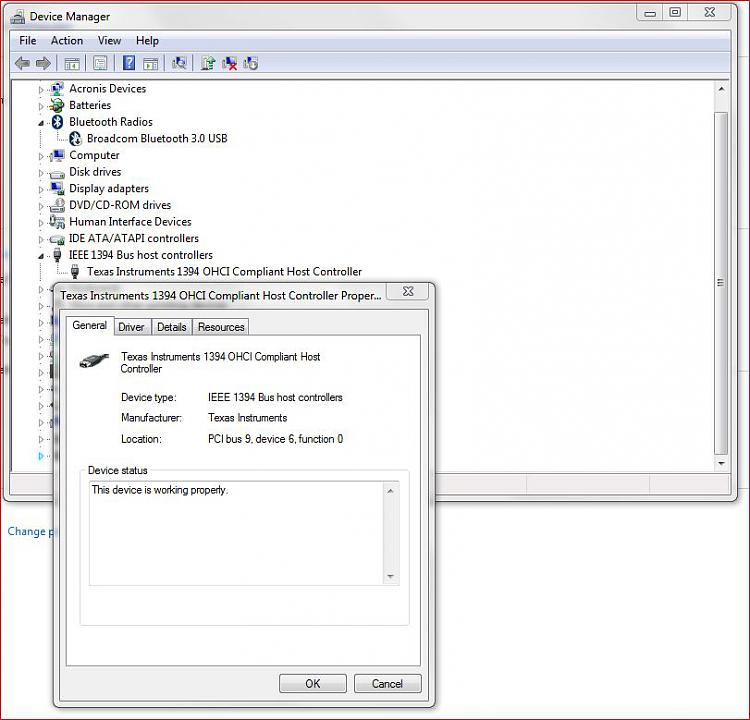Hi Bachus,
Yeah it is possible the card is bad or missing drivers. I've never used the card that came with my scanner as I've either had a different card, or more recently, my motherboards/system had FireWire (IEEE 1394) built in.
Anyway I suspect the card isn't working because as you've mentioned you've not installed drivers for it since there are none. However you can check this by going to Device Manager as looking to see if there is a yellow question mark or exclamation point next to the device, if so, it is missing drivers or not working.
If IEEE 1394 (FireWire) has a yellow mark or question mark next to it, it is NOT working and needs drivers or replacement.
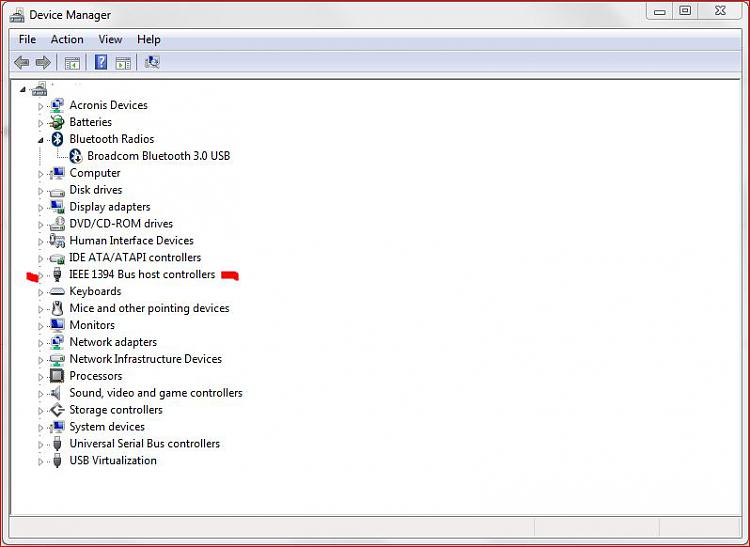
That said, if your motherboard has have built in FireWire you should use it and see if the scanner is then working; if not, and the Nikon card isn’t working, you can buy an add-on card that contains both USB and FireWire connections such as this one -
IOGEAR - GUF320 - Hi-Speed USB 2.0 / FireWire Combo PCI Card and use it.
And be aware those cards that came with the scanners are there if you need them, if your motherboard/system has a FireWire (IEEE1394) connection built in, then you don’t need the one Nikon gave you and you can get rid of since you have no drivers for it.
So check to see if you have another FireWire connection and use it, or check to see if the card Nikon gave you is working? If not, replace it.
Let me know.


 Quote
Quote