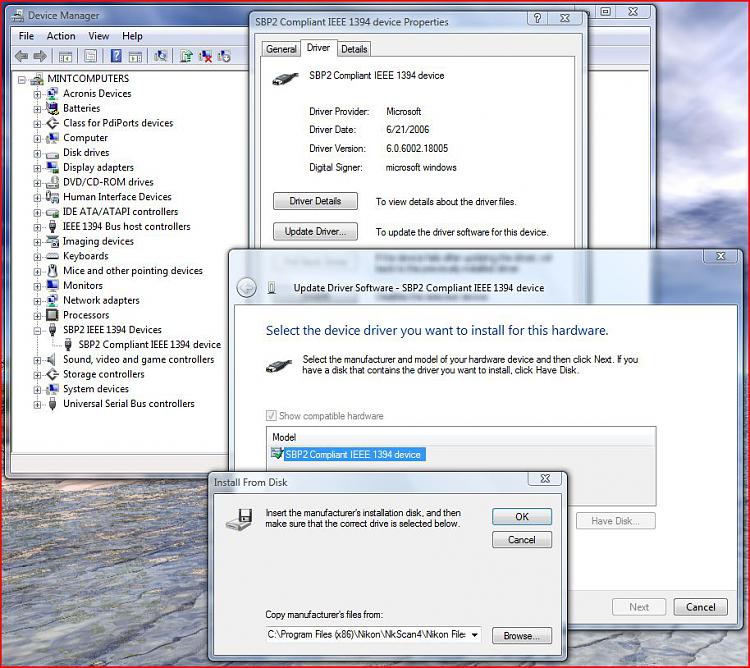New
#181
Hi,
I used your last scanner.inf with the LS-40.
The reason I tried the solution I described first was that it was easier (the driver can be installed without the nikonscan 4.03 in place and with no additional file) and it proved itself on my wifes PC.
No idea why it did not on mine...
Yabbytail


 Quote
Quote