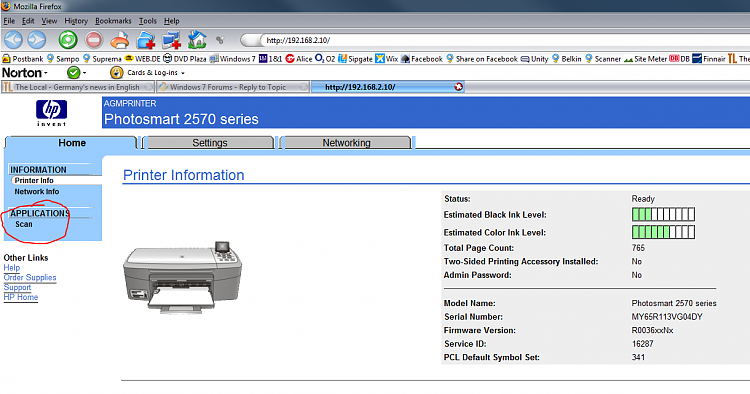New
#1
Hp photosmart 2575 driver success
I had trouble using the xp64 driver and did not want to download and install the full (huge) vista 64 driver package for this all in one printer. I tried to add printer but there was not an Photosmart 2570 series to pick from the windows driver list. So I tried the available 2600 series driver and some what to my surprise the 2600 series driver works


 Quote
Quote