New
#31
Help with updating Asus Bios
-
-
New #32
Sorry guys just been busy.
Yes still having the same problems.
I havent tried anything with the bios yet as I've had mixed reviews from you guys that it might not work & could screw some stuff up.
I'm running win7 64... I think I have all of my info correct in my profile...
I'm totally lost. Apple sucks & so does microsoft at this point.
-
New #33
lets put doing anything with the bios aside for now. please make sure your spec here on the forum are current. then run itunes and take a screenshot of what ever error message(s) you get. then please try to sync your iphone and take screenshots of whatever error messages you get.
specs who makes your memory and the speed. mother which asus mobo.
-
New #34
Hey guys just got a scoop from my apple discussion:
So how do I check which version of BIOS I'm running & lets get to the bottom of this.Hey brother it is posted all over this forum that Windows 7 and the Intel P55 chipset have USB issues.
You might want to go to your computer manufacturer's website and download and install the latest BIOS update and chipset drivers. That is the fix resolving these issues.
Its been going on way too long.
I'm trying to work on getting more info off the apple discussions too.
-
New #35
Start> Type in "msinfo32" under System Summary look for " Bios Version/Date.
-
New #36
-
New #37
You're looking at the wrong line,
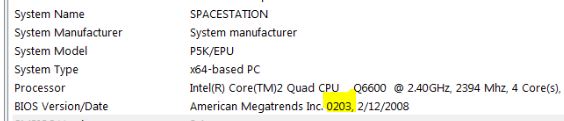
You have the 0203 bios, it is now up to 0604, and none of them mention anything about fixing USB issues,
ASUSTeK Computer Inc.
If you want to try the new one (it contains everything from the previous ones) grab 0604 and then follow the instructions from the user manual (download the PDF if you have to) and follow it to the letter.
-
New #38
OK I need to upgrade & register my 2nd copy program to back up my most recent files, so thats $30 right there & I also have to do a paragon OS backup.
Ok I've downloaded the 0604 zip, now I just need to find the manual... I know I have it some where, but it may be in storage so I'm going to need to find the pdf.
Should I be using the flash drive option to upgrade bios?
-
New #39
Download it from the same page you got the bios from, its under "Manuals".so I'm going to need to find the pdf.
You're flashing the bios, not re-installing Windows. while backing up before is always a good idea in case something goes wrong (and if you do manage to somehow brick the motherboard, you can just move the hard drive to another computer and pull off what you need), it isn't necessary.OK I need to upgrade & register my 2nd copy program to back up my most recent files
-
New #40
Ok cool I want to upgrade to 2nd copy soon, but I dont really have the cash for it right now, so thats cool I dont need to worry about rebacking up my latest files.
I'll still do an OS backup through paragon since I've already got it downloaded & just need to figure out how to work it
I'll download the manual now & post back later today with more questions.
thanks for the help guys. I clearly have an old bios so hopefully this fixes the iphone issues.
Related Discussions


 Quote
Quote