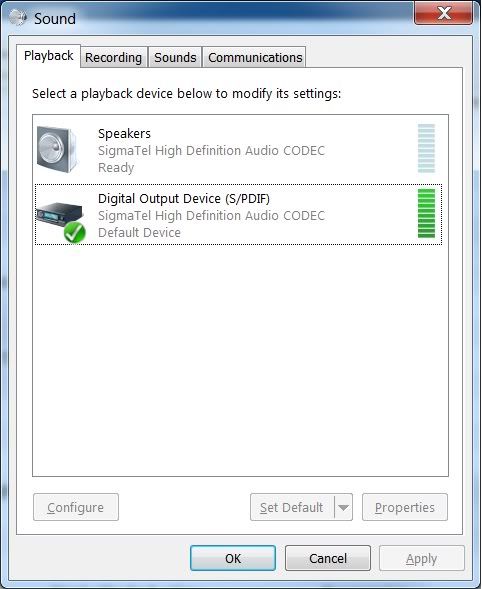New
#1
Need help finding audio drivers
My sound is working but "line in" and stuff wont show up in sound. So i have sound but no mic. The driver says its a microsoft driver. The sigmatel audio drivers i tried using were all distorted when i installed them as in the sound would work and everything would show up in Sound but was messed up. Its obviously the wrong driver so i uninstalled it and put the "Microsoft" one back. Any help would be awesome, thanks.
Gateway 840gm (slightly upgraded)
500w power
Nvidia 9800gt gfx
3gb ddr2
3ghz pentium d (dual core)
125gb hdd
Windows 7 ultimate 32bit


 Quote
Quote