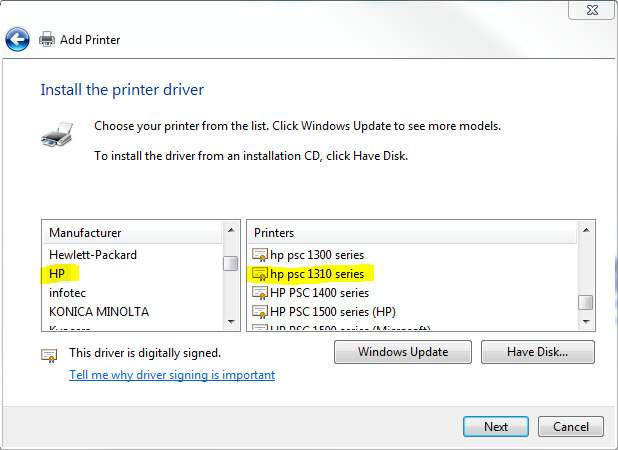New
#1
HP Driver Error
Hi :)
I just recently installed Windows 7 32bit onto my computer.
Once I attempted to install my drivers for my HP Printer it said that my drivers weren't compatible with Windows 7.
I was then instructed to go to HP website and find a Windows 7 32bit compatible driver there. I then found and downloaded this driver: HP Deskjet and Officejet Full Feature Software and Drivers HP PSC 1315 All-in-One Printer - HP technical support (South Africa - English)
My printer model is a HP psc 1315 all-in-one.
My install goes smoothly until I reach the "Finalising Installation" and then I get this error:
http://img682.imageshack.us/img682/2...rivererror.png
I am able to use my printer to scan and make photocopies, but I can't print. I have also tried to get the driver through Windows Update, but when I browse through the HP models it doesn't appear there.
Can someone please assist me with this problem? It would be extremely appreciated :)
Last edited by skunksmash; 30 Jan 2010 at 08:14.


 Quote
Quote