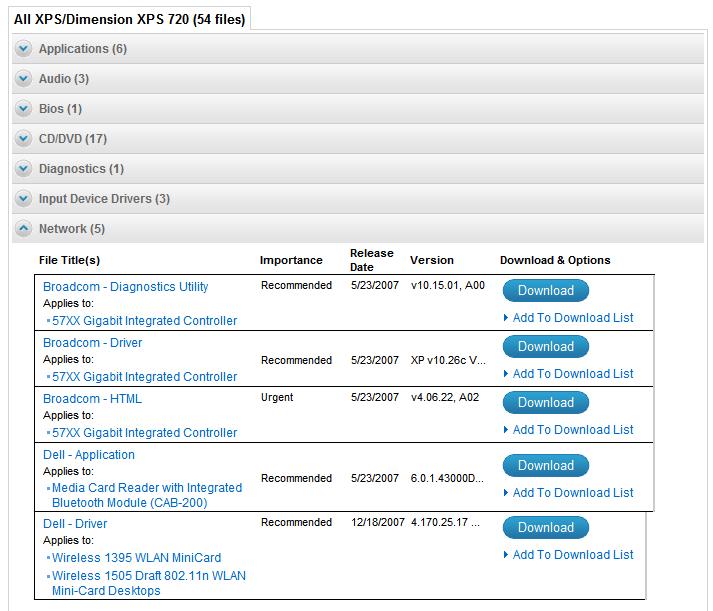New
#1
Windows 7 Trouble Connecting With Comcast
A few days ago i decided to upgrade to Windows 7 64 bit from Windows Home 32 Bit.
The installation went well with no problems at all, the problem began as soon as i tried to get online. I have cable internet with Comcast, when I open the hardware manager i see my network card that i had with Vista, which it seems to be working fine and an extra item under Other Devices "Ethernet Controller" with an exclamation mark on it.
I upgraded the drivers for the network card, the motherboard and still shows as troubled. I have disabled it also and when i do that i get another message to plug an ethernet cable which i have made sure plenty of times that it is.
Anyone has heard of this problem before? I would really appreciate any help that you may have. I am enclosing the ss of the device manager and the windows for both items.
Please feel free to ask any questions and I will try to answer them.


 Quote
Quote