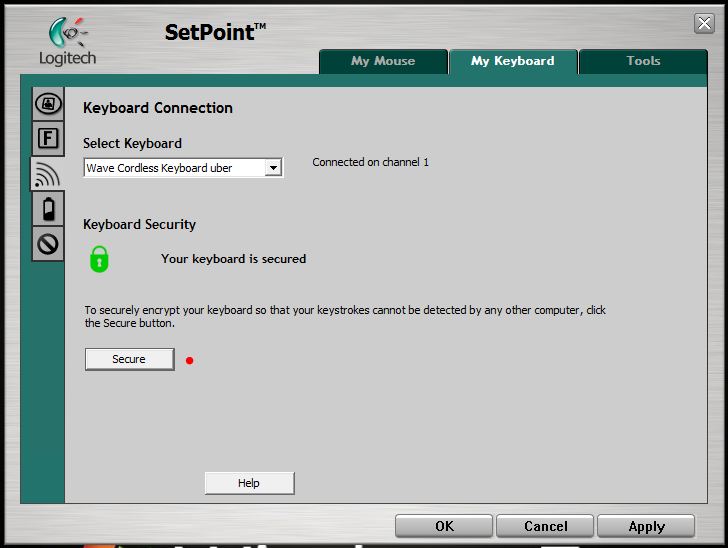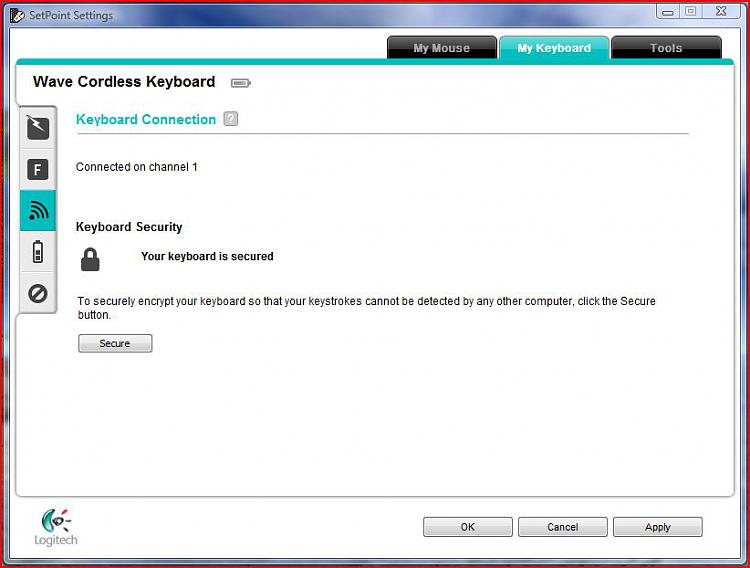New
#1
Wireless mouse / keyboard question
I am using a Logitech Cordless Desktop Wave Pro Keyboard & Mouse on my new computer, including the Logitech SeyPoint software. On two occasions, the computer quickly put itself into standby mode, I believe without my having asked it to do so. Also, on a small number of occasions, I have seen other weird behavior - a new email window opening, etc., again things I do not believe I did.
My question is this: Is it possible that the wireless receiver is somehow receiving some signal causing the computer to act oddly? Seems highly unlikely - too many things need to be 'just right' to make this happen. Could there be some other program causing these odd behaviors? I am quite certain that my system is malware free, so this again seems unlikely. Or is this probably just operator error?


 Quote
Quote