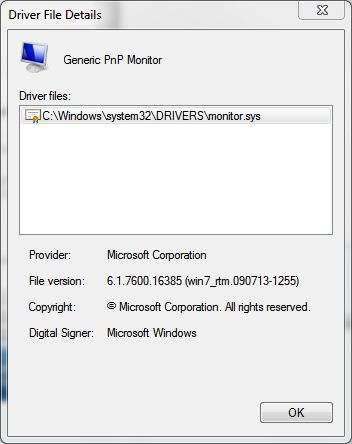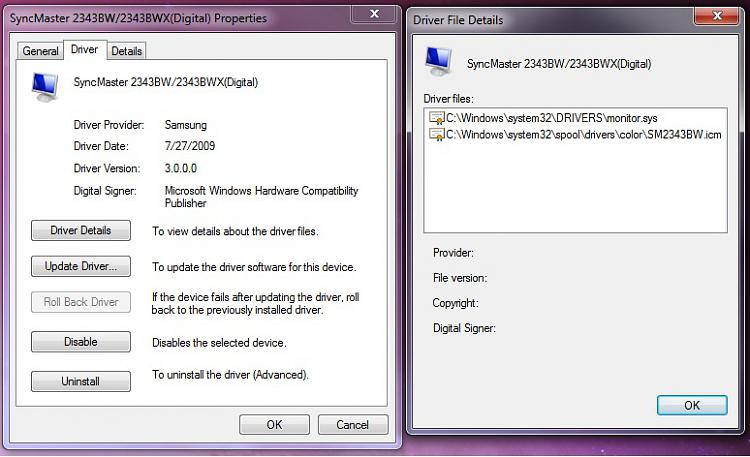New
#1
Samsung SyncMaster 2342BWX Driver Issue
I have a dual monitor setup with two Samsung SyncMaster 2342BWX. I have had one for 6 months everything works fine resolution goes up to 2048 X 1152 the max. I just purchased a second one and it only goes up to 1920 X 1080. The issue I'm having is I cant get the new one to go to 2048 X 1152. Monitor driver on the site and disk only goes up to 1920 X 1080. Driver on the one that's working is called "SyncMaster 2343BW/2343BWX(Digital)". I cant seem to find that driver anywhere. And windows update thinks my monitor is the 22 inch model. So that driver wont work either..
Relevant Information:
-Windows 7 Ultimate 64 Bit
-Both hooked up with DVI into a Radeon 4870 (Shouldn't have a problem running dual at 2048 X 1152).
-Driver on disk and web site called "SyncMaster 2343BW/2343BWX, SyncMaster Magic CX2343BW/CX2343BWX(Digital)" Only allows 1920 X 1080
Any help with be appreciated!


 Quote
Quote