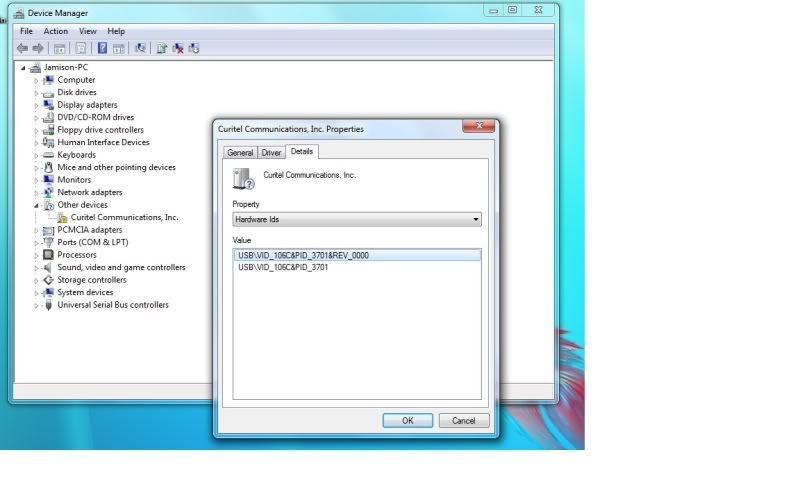New
#51
Windows 7 driver solution
-
-
New #52
Well here is my story...
Im running Win7 RC 64-bit as a clean install. My internet device is a Curitel Communications PC-5740 PCMCIA card (connects to Sprint EVDO). The Sprint software will install just fine but it will not access the card. It keeps coming up as "Other Device" with the yellow indicator by it.
The vista drivers i've found out on the interent wont be picked up when i try to update the driver. I keep getting the message that windows cant find the drivers.
I even disabled "Driver Enforcement" and still nothing. I am pretty much stumped right now...
Any ideas?
-
-
-
-
New #56
USB\VID_106C&PID_3701&REV_0000
USB\VID_106C&PID_3701
Sorry for just posting a screen shot. Im using 2 computers on one monitor, lol.
-
-
New #58
Well, looks like im going to DL the 32-bit version.
Thanks for the help!!
-
New #59
I had my Ralink RT2500 driver working perfectly on Vista64 and now in Windows 7, i went to their website to download the driver and it's not working so I have no internet. Please help!
-
Related Discussions


 Quote
Quote