New
#1
Update ATI driver - help needed
All,
ATI just released V10.4 of the Catalyst driver. According to an article on TomsHardware, this is an important release as it fixes a major issue/bug with 2D performance. As such, I really want to install it.
Based on my reading, one should first uninstall previous versions of ATI Catalyst before installing the new. The last time I tried this, I had major problems which resulted in the need to rebuild the entire system. I do not want to go through that again, so I am being quite cautious.
To uninstall, I opened Control Panel->Programs and Features, selected ATI Catalyst Install Manager, then clicked Change. From there, I selected Next, then 'Express Uninstall ALL ATI software'. When I clicked next, I received the following:
When I clicked 'Close the program', the uninstaller seemed to 'revive' itself as the following was presented:
At this point, I clicked Cancel because I am afraid that something might go terribly wrong. Any suggestions? (If it matters, I am running Win7 Pro x64)


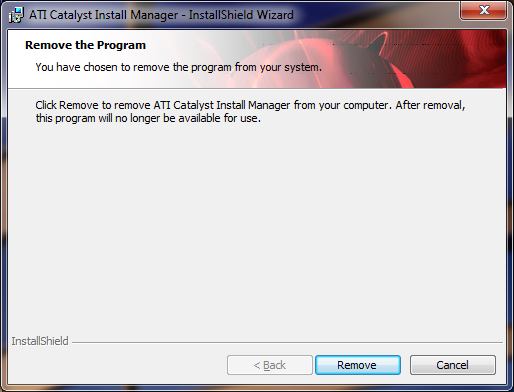

 Quote
Quote