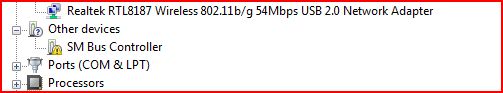New
#1
SM bus controller
I have this showing up in device manager.
Have tried the reinstall driver bit with no luck.
When I boot into Vista it is listed under System devices. When I check on the driver in Vista it says 'No drivers have been loaded or are required for this device' and is working.
Everything seems to be working fine except my Sandisk USB flash drive. Is this a pre-beta thing or should I be concerned. Have updated MOBO drivers with no effect.
Gary

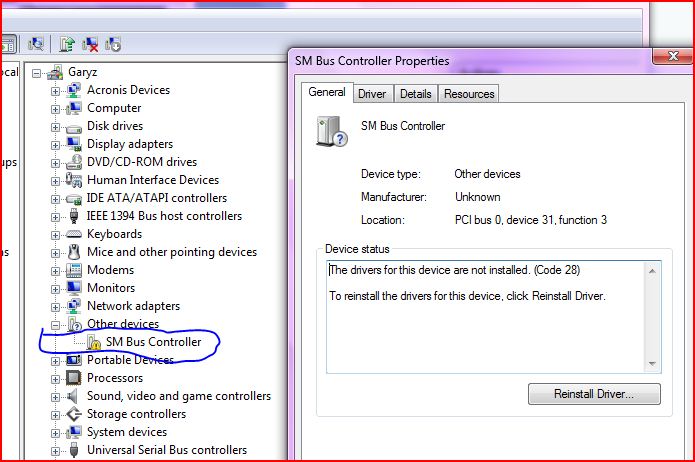

 Quote
Quote