New
#11
Ralink RT61 crashes PC
-
-
New #12
[IMG]file:///C:/Users/Sean/AppData/Local/Temp/moz-screenshot-2.png[/IMG]I do have more. I have four icons in total...
I'm not sure if my picture uploaded - apart from the LAN & WMC that you have I have a "Neoconnect" (my modem's default software name - which is not used = "disconnected") and "SummerTime" (the name of my internet connection)
-
New #13
So you share the RT61 and select SummerTime here as the WAN. You know that the RT61 gets a brand new STATIC IP address -- it has to since it's serving DHCP to the rest of the LAN. Please see this for more info: Using ICS (Internet Connection Sharing)
Notably: "Do not use ICS on a network with domain controllers, DNS servers, gateways, or DHCP servers. And don't use ICS on systems configured for static IP addresses."
-
New #14
Thank you very much baarod, you driver works fine ! Since I found this topic, I don't have BSOD anymore !
Could you tell me where you got theese drivers ? There is no stable driver on Ralink's and Hercules's Website =/
-
New #15
Look up in the thread for the hardware IDs:
Use Internet Explorer 6 or later (it has to be IE because the site your are going to uses ActiveX controls) and navigate to Microsoft Update CatalogCode:PCI\VEN_1814&DEV_0301&SUBSYS_25611814&REV_00 PCI\VEN_1814&DEV_0301&SUBSYS_25611814 PCI\VEN_1814&DEV_0301&CC_028000 PCI\VEN_1814&DEV_0301&CC_0280
Copy each line into the search box one at a time until you get results. In this case this ID worked for me:
Then choose the latest driver for your OS.Code:PCI\VEN_1814&DEV_0301&SUBSYS_25611814
-
New #16
I didn't expect a response so quickly
It doesn't work for my all hardware, but it's a very good thing to know !
(By the way, I send you a friend request because I searched how to send you this question, but I don't find, my apologizes for that, and for my english =D )
Related Discussions

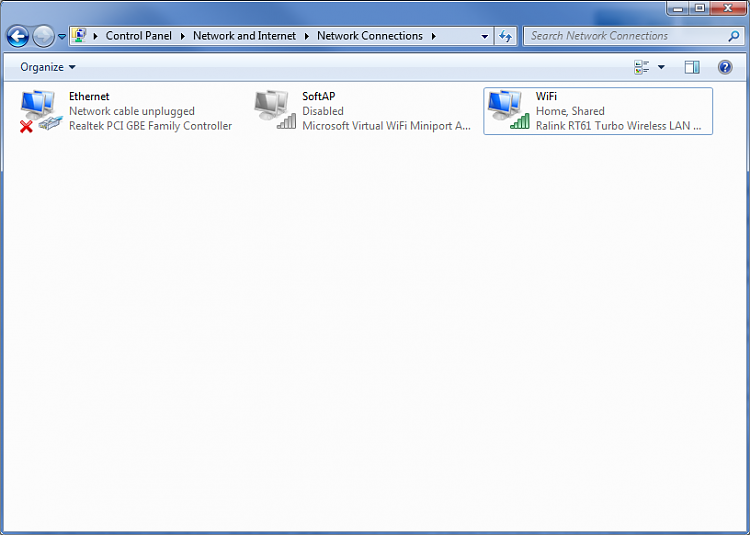

 Quote
Quote