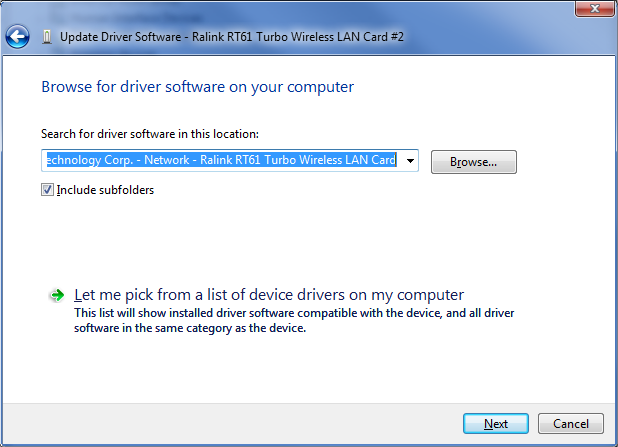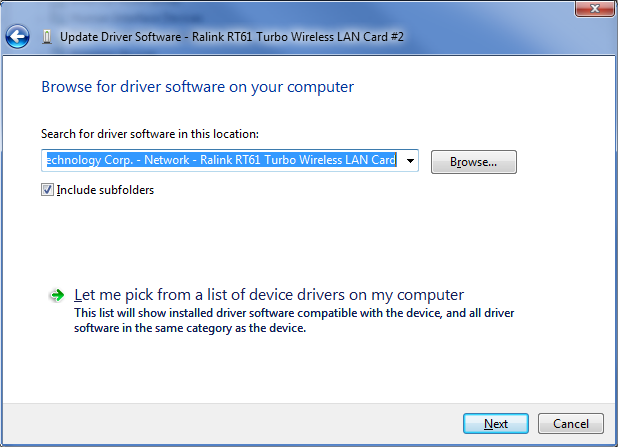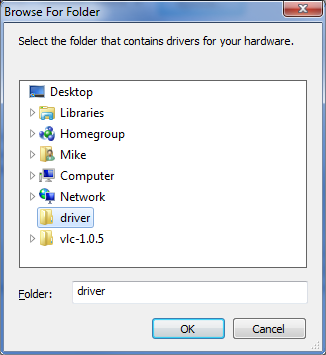New
#1
Ralink RT61 crashes PC
Hello!
I have a Win7 Pro x64 PC and use it to host my home network via a Ralink RT61 wireless card.
For a year, the host PC has been crashing if I put the wireless card under any "strain" i.e. download anything larger than 5MB via the wireless network using my Vista Business laptop.
Today the wireless card's driver was updated automatically (from version 2.1.0.0 to 3.0.9.1) but now the wireless card does not work at all - I cannot connect to the wireless network from either machine and am asked to "(ICS) Select WAN Adapter". Neither of the 2 options selected enable the wireless card with it's new and "improved" driver..
If I roll back the driver, I can immediately access the WAN via the card but have the same freezing issues that have plagued me for months!
Pu-lease help me out here!! I have been looking for a solution to this problem for a year now...
1. Are there any new developments?
2. How do I stop my PC from crashing?
3. Why do I have such hassles trying to network a Vista and 7 machine?
I came across a blog claiming that 4 x 1GB DDR3 RAM chips may be causing the wireless card to crash the PC. Is this true?
Thanks in advance..


 Quote
Quote