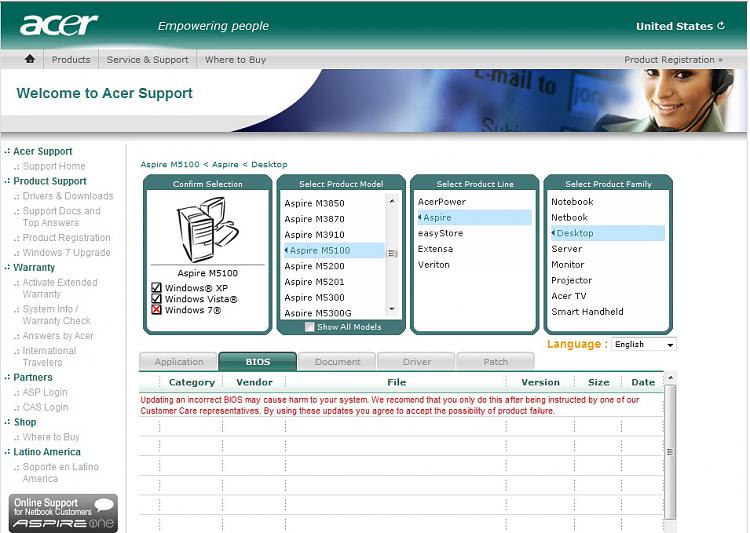New
#1
Bios Update
I have no clue on how to update my bios driver ( yes i know its dangerous)
I used biosAgentPlus and this is the result:
But i searched the list down the result and it doesnt have phoenix.
Could anybody help me?
EDIT: I clicked Acer and than aspire 5100, but i must register and pay to update, so i give up.
Thread can be closed.



 Quote
Quote