New
#1
Free tray clock
Hello,
I would like to introduce you to my new free program.
A very easy to use application developed to replace the standard Windows clock with skins.
Home page:
Free Desktop Clock download for Windows
I want to hear your opinion :)

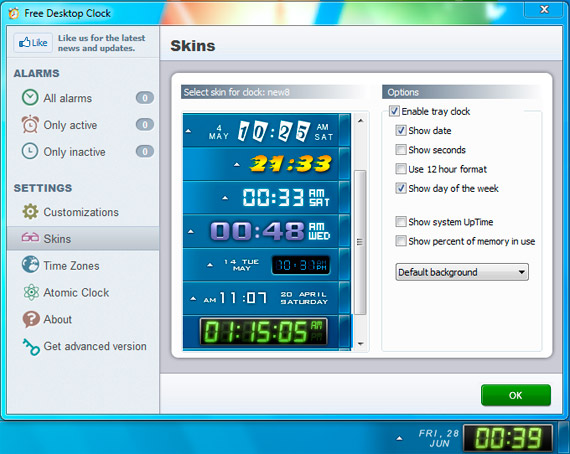
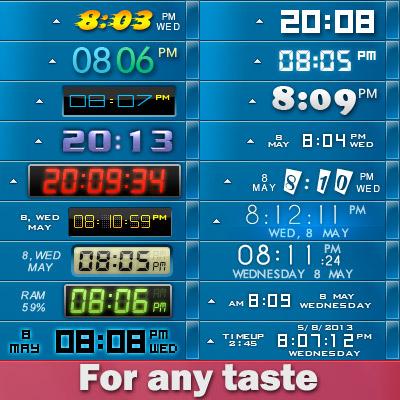

 Quote
Quote
