New
#91
Transparency Project
-
-
-
New #93
Dang...I forgot that you can't compile to x64, so the installer won't install on x64. Guess I'll stick with the "crappy" looking one.
-
New #94
Oooh, forgot about that! Lemme upload the X64 version. (of the installer, not the program. )
)
EDIT: Done! 64bit installer made and zipped up with the 32 bit one. Note that this doesn't mean the program is now 64 bit, just the installer, so choose the install path according to that...
-
-
-
New #97
Hi 64 bit gui is better cooool !!!


Here my 64 Bit report:
1. install in my folder c:\install.prg\System Transparency -> Perfect OK !!!
2. Startup minimize -> Perfect OK !!!
3. Save setting -> Perfect OK !!!
4. Windows and Browser settings -> No reaction see #71 !!!
5. When i push right mouse button and select Setup and Info then see this on my desktop:
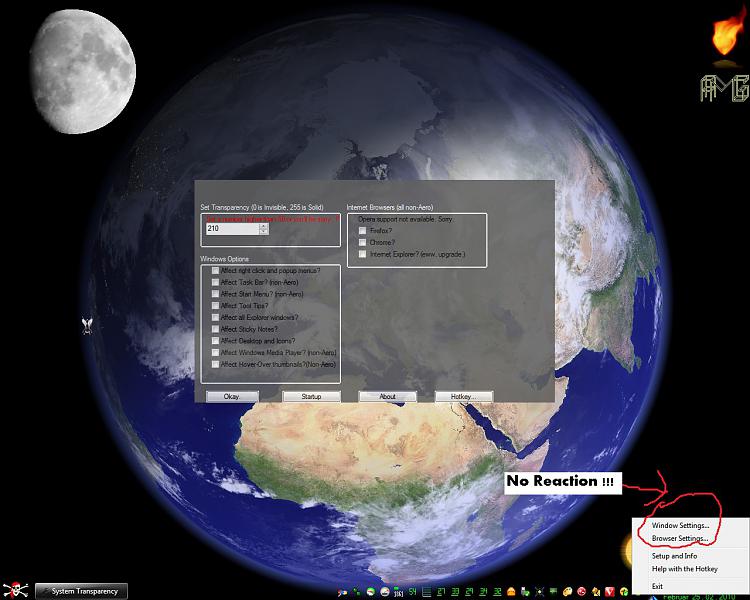
Next level see you !!!


-
New #98
Hmmm.. the pictures are missing. >_<
As for windows and browser settings, they're working for me, so... I dunno. :s
-
New #99
Last edited by GEORG; 25 Feb 2010 at 09:26.
-
New #100
Browser and Window settings are working for me, but I am getting the missing picture issue as well. Not a big deal though, as the program still works perfectly.
Related Discussions


 Quote
Quote