New
#1
"Install" button greyed out??
Hey forum,
I've been having a problem installing San Andreas Multiplayer on my system. The problem is I don't have an option to install the program as the "Install" button is greyed out. Even when choosing various different directories, the result is still the same:
Notes:
- I am the system administrator
- The program is free, there is no use of keygens or serials
- I have McAfee temporarily disabled but still no luck
Any help is greatly appreciated

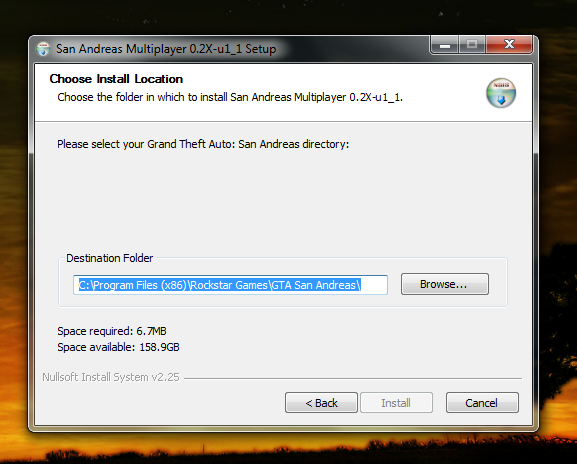

 Quote
Quote