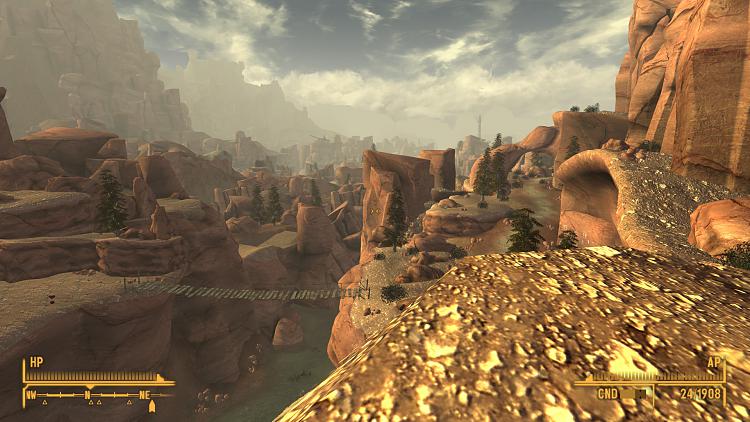New
#271
I havent really messed with NV much since they started patching it up.
Think I finished it shortly after the 1st Patch was released ....
So Im a bit curious if some of the annoying issues/bugs got a bit better or about the same?
Thanks for the info on DM BTW.
I now have both Dead Money and Honest Hearts(havent played either yet though), just waiting to start a new playthrough. :)


 Quote
Quote