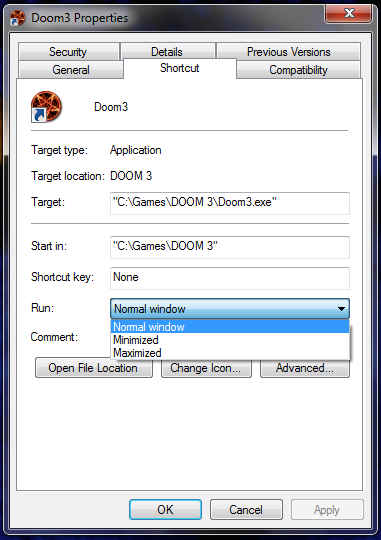New
#1
Running a ~600x400 game fullscreen?
Hello, I have a game called Outwars and it runs at 600x400 .. or 640x480.. something like that. And when i first played it, it was full screen. Now when i play it my screen is mostly black with a 600x400 box in the middle where the game is. Iv tried to get the game to run as windowed, and i cant get that to work. Can someone help me make the game fullscreen again?
Chikokishi


 Quote
Quote