New
#41
You can follow the instructions here.
Remove Anoying Send Feedback Link in Window Titles
Hey, I'm running on Vista but I saw this thread so thought I would ask here.
This is my problem.
The autorun looks like this:
First time I ran it, I clicked the big button to the left, even though I couldn't see what it said, assuming it would be install. And it installed the Rockstar Social club thing. After that nothing happened so I figured I should run the autorun again, I did, and the autorun looked the same as before. So I clicked the big button to the left again, asuming it would be the installing of the game, and I got this message:
And I can see some of you guys got the same message, so I tried downloading and installing the GFWL update and I tried running it in XP compatibility mode, but non of it worked, still got the same message! Help please!
You need to go into the GTAIV folder and change the setup.exe to install with Xp compatibility mode and then it should work, you cant just change the main setup as that is mostly to install the Social club, also go into the redisdributable folder and install the 2 programs in there before your main install C++ and GFWL.
Thank you, that worked. I got it installed now.
New problem!
When I lauch the game I get this:
EDIT: Oh, just read that it had something to do with the Service Pack 1.0 not being installed. But I remember reading that if you got updates along the way through Windows Update you would be equal to the ones having downloaded the full Service Pack, that's why I didn't do it, hmm...
I replaced them, now it gives me a little different message, still the same "RMN20" error, but it also says it's because I need Service Pack 1 or higher. So I'm going to try that tomorrow, thank you so far, I'll get back to you.
Since replacing those files obviously changed the message occouring when I tried launching the game, I'm a bit worried it could ruin something else or change something..? Or won't it hurt at all? Never tried replacing game files like that before.
I had a problem after install and it would not run for me at all had some screen come up saying it was checking for something or other I don't remember what but after that it would just close and nothing else happened.
So my work around was to copy the whole folder from my Vista install and replace the folder in Windows 7 and that has worked for me without any problems, I was even able to launch the game directly from the Vista install, so I am fairly sure that it wont effect anything else.
When you launch the game make sure all compatibility modes have been unchecked as it will not run with them on.
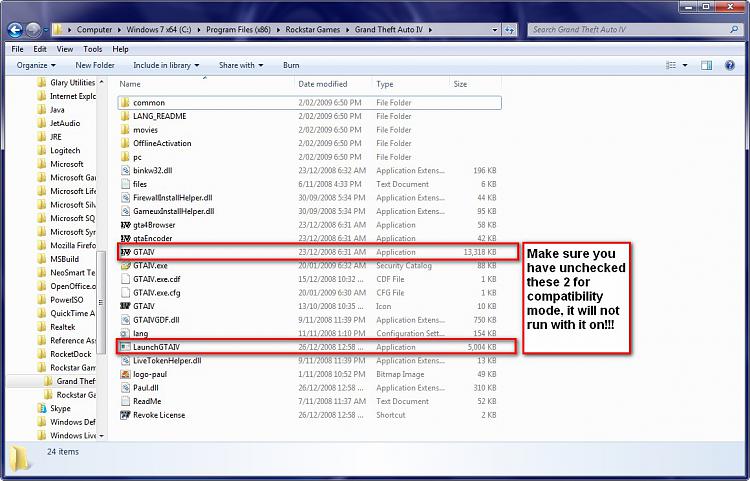
Hii~ I've been googling around for a fix for this and this seemed to be the most promising place.
But... I've tried all the fixes here, and none of them work--even installing the C++ and GFWL before setting the compatibility on the setup.exe (in the GTAIV folder) to Windows XP SP2 but no matter what, I keep getting what this guy got:
One thing I noticed, though; when trying to install the C++ (vcredist thing) the little green bar goes up about 9/10 of the way and then the window just disappears... So... I dunno what's going on.
Also:
Windows 7 Build 7000
AMD Athlon 64 X2 Dual Core 2.7GHz
2.5 GB DDR2 RAM
Nvidia 8400GS 512MB
1. Set registry to this:
[HKEY_LOCAL_MACHINE\SYSTEM\CurrentControlSet\Control\Windows]
"CSDVersion"=dword:00000300
2. Restart
3. Install (without any compatibility modes)
4. Set registry to this:
[HKEY_LOCAL_MACHINE\SYSTEM\CurrentControlSet\Control\Windows]
"CSDVersion"=dword:00000000
5. Restart
Enjoy! =)