New
#1
DirectX and Dragon Age 2
Hello everyone,
Hopefully someone here will be able to help me with a rather challenging problem I have getting Dragon Age 2 to work on my system. When I install and run the game I get the following error:
I already tried the suggested fixes like upgrading drivers (ATI) and setting it to DirectX9. While reinstalling I noticed the game tried to install directx after giving a message that my current version was not sufficient. Strange as to my knowing and dxdiag backs me up, I do have the latest version installed. Out of curiosity I tried to install directX again manually and got this:
The error log showed me the following:
I googled the data error (cyclic redundancy check but got nothing. I did do a windows 7 update as this was suggested on some other forum.
I installed Dragon Age 2 on my crappy laptop and there it ran straight away. DirectX also just reinstalls correctly when I do so on my laptop. Thus I believe the problem lies with DirectX but I am out of ideas.
Has anyone here ever encountered this before and knows how to fix it?
My specs:
Intel Core 2 DUO E8500
Gigabyte EP45-DS3L
ATI Radeon HD4850
Windows 7 Professional 32 bit

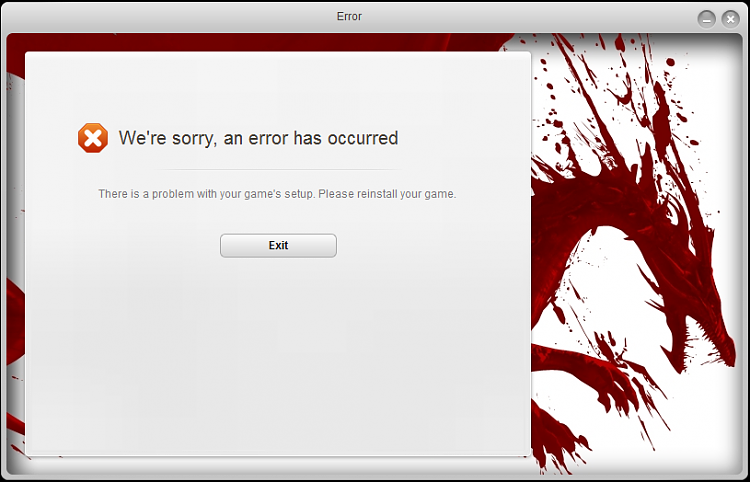
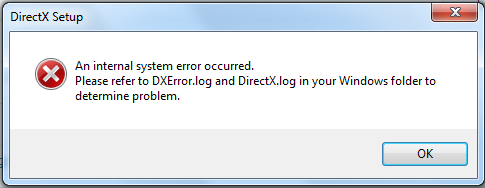
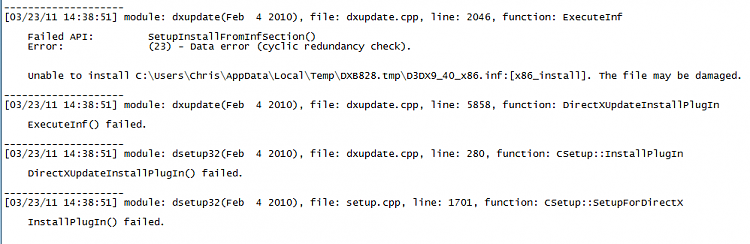

 Quote
Quote now for not trying it, but you are a lifesafer for pointing it out. Tryed Dragon Age and now it works too so it was DirectX that was being the pain in my ass.
now for not trying it, but you are a lifesafer for pointing it out. Tryed Dragon Age and now it works too so it was DirectX that was being the pain in my ass.
