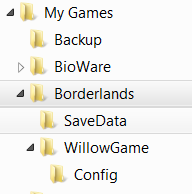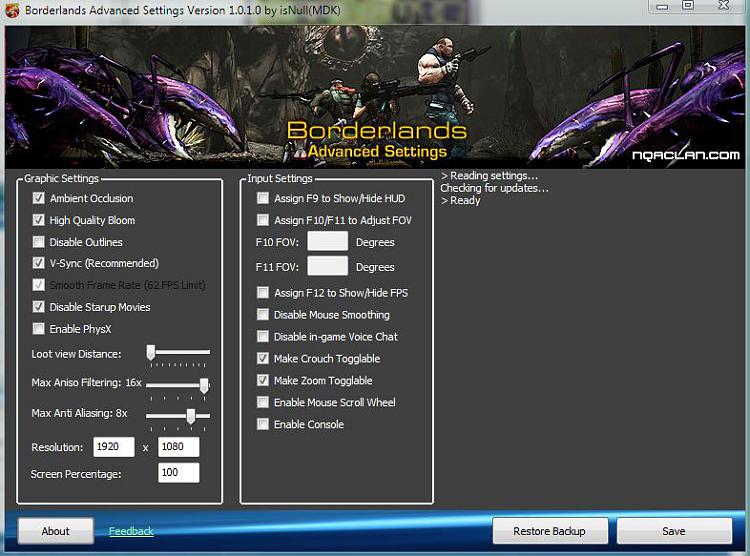New
#1
Borderlands and AA
At 1080P, all settings Max, x16 AF, my game runs just beautifully.
(Except for DoF is disbaled. I just do not like the effect)
But, one thing thats always bothered me about the game are the occasional jaggies I can see.
I realize the game technically doesnt support AA, But Ive tried forcing it in the CP.
Even at x2 or x4. Performance really takes a huge hit.
Ive noticed with everything at max (No AA) my GPU is only using about 40-45% use to run the game.
With even just x2 AA it jumps to 99% use, and runs really bad.
Whats going on with that?
So Im curious if Im missing something here, or if others have had better luck or the same?
Im a bit confused because on other games that technically do not support AA, Ive been able to force it without issue.
For example:
Oblivion w/HDR enabled forced AA no issue running at (x8Q) and x16 AF.Even with lots of HD texture mods..
Bioshock forced AA, does just fine at x4 with x4MultiSample.
But this particular game really just doesnt seem to like even x2 at all .. unless of course Im missing something.


 Quote
Quote