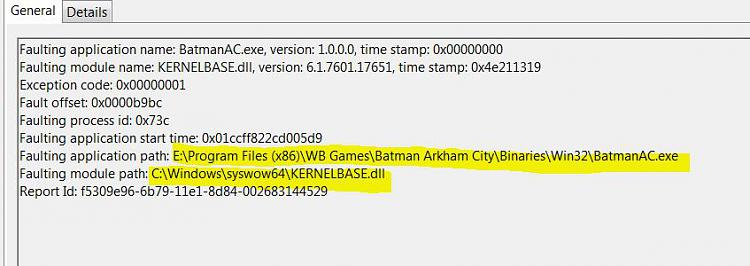New
#1
Game Crashes.
Hi, wonder if anyone has any ideas, but some of my games crash too often.
Portal 2, Microsoft Flight X, and Anno 2070 occasionally. Trying to play portal 2 atm but it crashes every 5mins and needs reboot
When they crash theres no message, just a weird repeating sound and im back to desktop as normal... With the repeating sound.
I also play BF3, Skyrim and many other games and these ones don't crash on me...
Would anyone know if this is Hardware linked or to do with the actual games themselves.
Updated my Nvidia drivers recently, think my hardware is listed in profile. but from memory its i5 2500k, asus 2gb twin frozr, 8gb corsair venegence ram.
Also I tried in portal 2 to reduce everything graphic to a minimum, but it still crased
Any help or advice very welcome...




 Quote
Quote