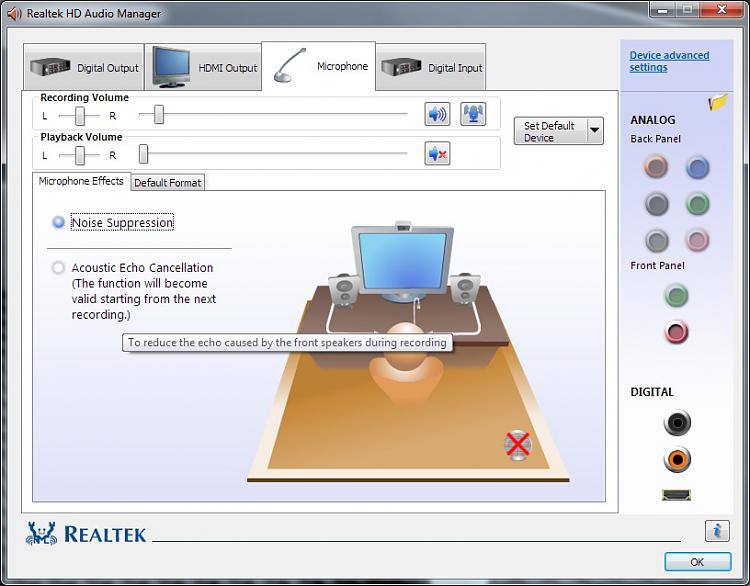New
#11
Ok, click this link Realtek and select the second driver down from the top, then choose the server closest to you from the right, I'm assuming hong kong(HK) is closest to you (Austral-Asia), hopefully this will give you the tools to eradicate the elusive static


 Quote
Quote