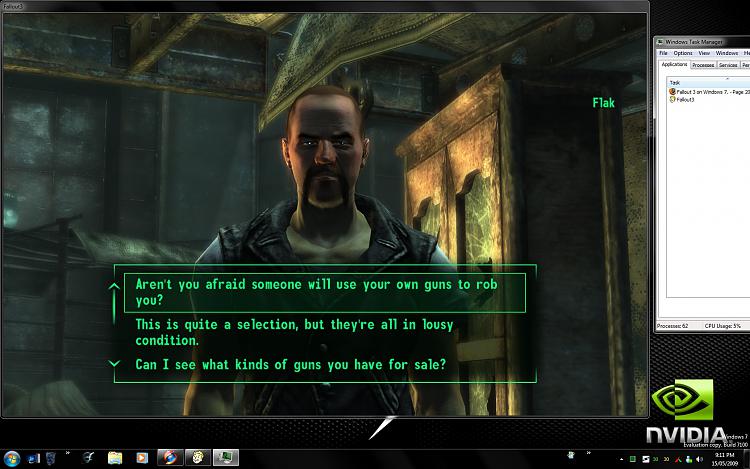New
#191
Hi guys,
i dont know if anyone already posted a good solution but i figured a solution for myself after i get the same bug under my windows 7 and fallout 3.
i got a 24" Asus and i recognized that i can't change my resolution to 1920X1080 so i changed it by myself in the "FalloutPrefs.ini" C:\Users\Björn\Documents\My Games\Fallout3. Now it works like a charm for me with my GTX285.
i hope that solution helpes some people here with the same problems.
sorry for my very poor english.
Big greetz from germany.


 Quote
Quote