New
#21
what is addon support ? and mbam ?
MBAM is malwarebytes and addon support is for left 4 dead
the faq sheet couldn't give you anything to go on i know for sure you version is blocked 0.0.0.0 that is registry error the current version is like 1.065 or something
I would go to the steam folder and to go STEAM APPS then the folder written COMMON and delete the LEFT4DEAD2 folder then re download it has to be something corrupt in that folder
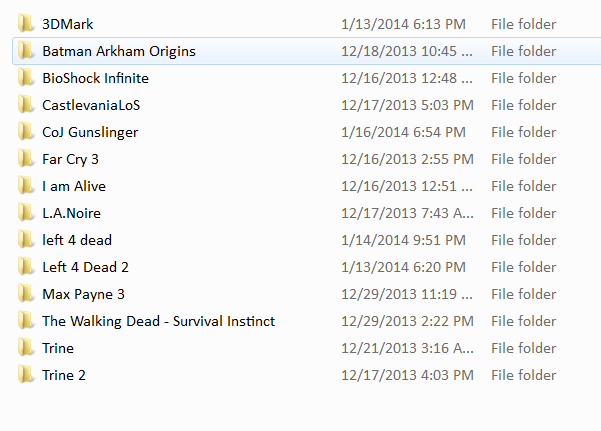
I removed malwarebytes and its associated regs and files.
Same problem.
I have already tried deleting and downloading the game again.
Lol no way never going back to a HDD when on SSDs :P
I reinstalled windows today and now the game works, just wow o_o